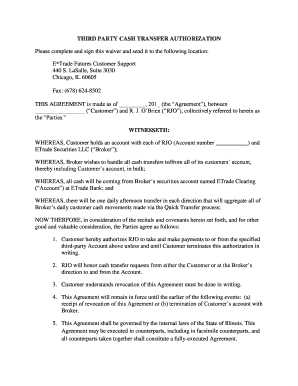
Get Third Party Cash Transfer Authorization ... - E*trade
How it works
-
Open form follow the instructions
-
Easily sign the form with your finger
-
Send filled & signed form or save
How to use or fill out the THIRD PARTY CASH TRANSFER AUTHORIZATION - E*Trade online
Filling out the Third Party Cash Transfer Authorization form for E*Trade is a straightforward process designed to facilitate cash transfers between your account and third-party accounts. This guide provides step-by-step instructions to help you complete the form accurately and efficiently.
Follow the steps to complete the form successfully.
- Press the ‘Get Form’ button to obtain the form and open it in an editable format.
- Enter the date at the top of the form where indicated to establish the effective date of the agreement.
- Fill in the Customer's name in the designated field to identify the individual or entity initiating the transfer.
- Input the account number associated with your account at R.J. O’Brien in the appropriate section.
- Clearly indicate the third-party account information, including the name of the financial institution and the account number to ensure accurate transfers.
- Review the authorizations provided in the agreement section, ensuring you agree to the terms regarding payments to and from specified accounts.
- Sign the document where indicated, affirming your agreement to the terms laid out in the form.
- If applicable, have a representative of R.J. O’Brien sign the form in the designated area.
- Once the form is completely filled out and signed, save your changes, download a copy for your records, and print it if you need to send a physical copy.
- Finally, send the completed form to the provided address for E*Trade Futures Customer Support or fax it to the specified number.
Start completing your documents online today for a seamless banking experience.
You can obtain your ETrade tax documents by logging into your account and visiting the tax documents section. Once there, you can download documents like 1099s and other related tax forms for your records. Having your tax documents organized helps ensure a smooth filing process during tax season. If you need additional assistance, consider exploring the resources available on the USLegalForms platform, which can guide you through managing your financial paperwork.
Industry-leading security and compliance
-
In businnes since 199725+ years providing professional legal documents.
-
Accredited businessGuarantees that a business meets BBB accreditation standards in the US and Canada.
-
Secured by BraintreeValidated Level 1 PCI DSS compliant payment gateway that accepts most major credit and debit card brands from across the globe.


