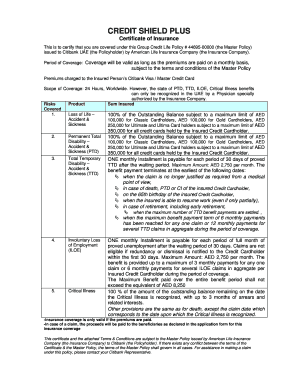
Get Welcome Letter With Tc 2.rtf
How it works
-
Open form follow the instructions
-
Easily sign the form with your finger
-
Send filled & signed form or save
How to use or fill out the Welcome Letter With TC 2.rtf online
Filling out the Welcome Letter With TC 2.rtf online is a straightforward process that ensures you provide all necessary information accurately. This guide will walk you through each section of the form to help you complete it with confidence and ease.
Follow the steps to successfully complete the form.
- Click the ‘Get Form’ button to access the Welcome Letter With TC 2.rtf and open it in the editing interface.
- Begin by entering your personal details in the designated fields. This may include your full name, contact information, and any identifying numbers relevant to your account.
- Next, review the sections related to your coverage options. Select the relevant fields that pertain to the type of insurance coverage you are enrolling in.
- Provide any necessary supplementary information required in the respective sections, such as your payment details to ensure premiums are processed.
- Carefully review all entered information for accuracy. Ensure that all required fields are completed before proceeding.
- Once you have filled in all required sections, look for options to save your changes. You may also have the ability to download, print, or share the filled form as needed.
Complete your documentation process online today for a seamless experience.
While both RTF and PDF formats serve to share documents, they have distinct purposes and characteristics. RTF files, like the Welcome Letter With TC 2.rtf, allow for easy editing and can be opened in various applications. On the other hand, PDFs are typically used for finalized documents that preserve their layout across platforms but are not as easily editable. Understanding these differences helps you choose the right format for your needs.
Industry-leading security and compliance
-
In businnes since 199725+ years providing professional legal documents.
-
Accredited businessGuarantees that a business meets BBB accreditation standards in the US and Canada.
-
Secured by BraintreeValidated Level 1 PCI DSS compliant payment gateway that accepts most major credit and debit card brands from across the globe.


