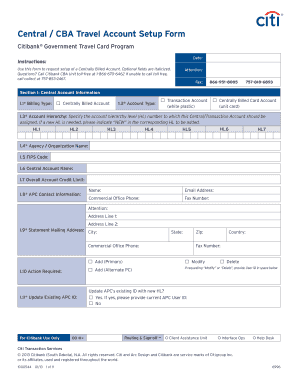
Get Print Save Clear Central / Cba Travel Account Setup Form Citibank
How it works
-
Open form follow the instructions
-
Easily sign the form with your finger
-
Send filled & signed form or save
How to fill out the Print Save Clear Central / CBA Travel Account Setup Form Citibank online
Completing the Print Save Clear Central / CBA Travel Account Setup Form Citibank is essential for establishing a Centrally Billed Account. This guide provides clear, step-by-step instructions to assist users in accurately filling out the form online, ensuring a smooth setup process.
Follow the steps to accurately complete your form.
- Click ‘Get Form’ button to obtain the form and open it in the editor.
- Begin with Section I: Central Account Information. Fill out required fields marked with an asterisk (*). Specify the billing type and account type you need. For example, check 'Centrally Billed Account' or 'Transaction Account' as appropriate.
- Provide the Account Hierarchy level by indicating the HL number corresponding to the Central/Transaction Account. If a new hierarchy is needed, write 'NEW' in the appropriate section.
- Complete the fields for Agency/Organization Name and FIPS Code. Ensure the Central Account Name is clearly stated and does not exceed the character limit.
- Fill in the Overall Account Credit Limit and the APC Contact Information, including name, email address, and commercial office phone number as indicated.
- For mailing details, input the Statement Mailing Address accurately, ensuring to specify the city, state, and country.
- Indicate the Action Required (Modify/Delete) if applicable and provide necessary User ID if you are requesting a modification.
- Review Section II: Electronic File Information for Reconciliation details. Confirm if your commercial travel agency will perform automated reconciliations.
- Proceed to fill out Section III: Transaction Account Information, ensuring to set the account name and contact information correctly.
- Finalize the details in Section IV regarding Card/Unit Card Account Information. Specify if you need a new Central Account number or if you are adding to an existing one.
- In Section V: Account Attributes, indicate the Card Design Type and specify if travelers checks or ATM access are authorized.
- Complete any additional comments in Section VI and ensure all information is accurate before signing and dating the form.
- To conclude, submit the completed form via fax or mail according to the instructions provided at the end of the document.
Start completing your Print Save Clear Central / CBA Travel Account Setup Form Citibank online today!
Adding an external account to Citibank is straightforward. Log into your account and select the option for linking external accounts. You will be required to provide the account details of the external bank, and you may need to verify your identity as part of the process. Once set up, this connection simplifies transferring funds to and from your other accounts. To make sure everything is correctly managed, utilize the Print Save Clear Central / CBA Travel Account Setup Form Citibank.
Industry-leading security and compliance
-
In businnes since 199725+ years providing professional legal documents.
-
Accredited businessGuarantees that a business meets BBB accreditation standards in the US and Canada.
-
Secured by BraintreeValidated Level 1 PCI DSS compliant payment gateway that accepts most major credit and debit card brands from across the globe.


