Loading
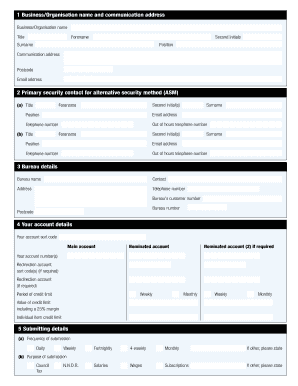
Get Bacstel-ip Bureau User Application Form - The Co-operative Bank
How it works
-
Open form follow the instructions
-
Easily sign the form with your finger
-
Send filled & signed form or save
How to fill out the BACSTEL-IP Bureau User Application Form - The Co-operative Bank online
Completing the BACSTEL-IP Bureau User Application Form is an essential step for users wishing to access BACS services through The Co-operative Bank. This guide will provide you with a clear and structured approach to ensure that all necessary details are correctly filled out.
Follow the steps to complete the application form with ease.
- Click 'Get Form' button to obtain the form and open it for completion.
- Enter the business or organisation name in the designated field. This should match the official name registered, including any designations such as PLC.
- In Section 2, list two primary security contacts. These individuals will manage the system and act if issues arise during processing. Include their titles, initials, names, positions, email addresses, and both regular and out of hours telephone numbers.
- Insert your nominated account details. This account is where all submissions will be credited or debited. You may include multiple nominated accounts if necessary.
- Indicate the value and period of your credit limit. Ensure that it is sufficient to cover all submissions over the stated period, with a recommended 25% margin included.
- Fill out the submission details, selecting the frequency of submission (daily, weekly, etc.) and the purpose for which you will be submitting payments.
- Complete the declaration and consent section, confirming that you have read and understood the terms and conditions. Sign the form as required by the bank’s mandate.
- Once the form is fully completed, forward it to your relationship manager for verification. They will confirm the signatures and submit the application to BACS Support.
- You will receive a user number and keep a copy of the form for your records. Also, one copy should be sent to your bureau provider.
Start completing your application form online to access BACS services today!
Setting up a standing order at The Co-operative Bank is straightforward. You can do this via online banking, visiting a branch, or by completing the BACSTEL-IP Bureau User Application Form - The Co-operative Bank. Make sure to provide the required information, including payment details and frequency.
Industry-leading security and compliance
US Legal Forms protects your data by complying with industry-specific security standards.
-
In businnes since 199725+ years providing professional legal documents.
-
Accredited businessGuarantees that a business meets BBB accreditation standards in the US and Canada.
-
Secured by BraintreeValidated Level 1 PCI DSS compliant payment gateway that accepts most major credit and debit card brands from across the globe.


