Loading
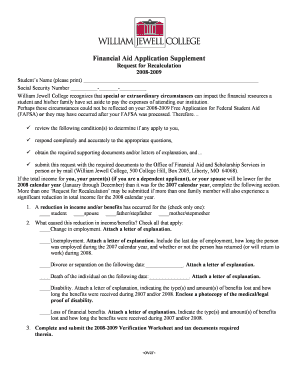
Get Request For Recalculation - Jewell
How it works
-
Open form follow the instructions
-
Easily sign the form with your finger
-
Send filled & signed form or save
How to fill out the Request For Recalculation - Jewell online
This guide provides step-by-step instructions to assist users in completing the Request For Recalculation - Jewell form online. It aims to clarify each section, ensuring users can navigate the form with confidence and accuracy.
Follow the steps to successfully complete your Request For Recalculation - Jewell online.
- Press the ‘Get Form’ button to access the Request For Recalculation - Jewell form. This will allow you to open and view the document in an editing interface.
- Begin by entering the student’s name in the designated field clearly. Ensure that the name is printed legibly for accurate processing.
- Provide the student’s Social Security number in the corresponding section. This information is crucial for identification and record purposes.
- Review the listed extraordinary circumstances that may affect financial resources. Indicate whether they apply by checking the appropriate box and remember to attach any required explanation documents.
- Complete the section regarding the reduction in income. Check the box that corresponds to the individual experiencing the income reduction and provide details, including the specific reason for the change.
- Attach supporting documentation for each circumstance checked in the previous step. This may include letters of explanation and proof of any benefits affected.
- Fill out the expected employment income section accurately for all family members. List income for each category provided and ensure that the total is summed correctly for the 2008 calendar year.
- If there are additional circumstances affecting financial resources, attach another letter of explanation detailing the situation.
- Certify the information provided by ensuring all required signatures are completed on the form. This includes the student, spouse (if applicable), and parents (if applicable).
- Review the entire form for accuracy and completeness before finalizing it. Then, save any changes you made, and proceed to download or share the form as needed.
Complete your Request For Recalculation - Jewell online today to ensure your financial aid is assessed accurately.
William Jewell's football team competes at the NCAA Division II level, specifically in the Great Lakes Valley Conference. The program emphasizes both athletic excellence and personal development among its players. If you are looking for insights on how to join or support the team, the 'Request For Recalculation - Jewell' service could guide you through the related requirements.
Industry-leading security and compliance
US Legal Forms protects your data by complying with industry-specific security standards.
-
In businnes since 199725+ years providing professional legal documents.
-
Accredited businessGuarantees that a business meets BBB accreditation standards in the US and Canada.
-
Secured by BraintreeValidated Level 1 PCI DSS compliant payment gateway that accepts most major credit and debit card brands from across the globe.


