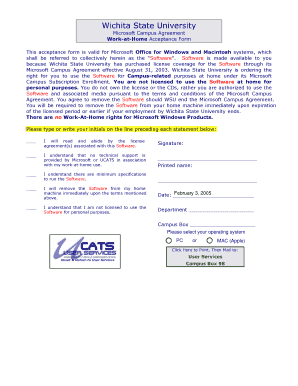
Get Workathomeaccept.doc
How it works
-
Open form follow the instructions
-
Easily sign the form with your finger
-
Send filled & signed form or save
How to fill out the WorkAtHomeAccept.doc online
Completing the WorkAtHomeAccept.doc form is a straightforward process that ensures you understand the terms associated with using Microsoft Office software provided by Wichita State University. This guide will take you step-by-step through filling out the form online with clarity and ease.
Follow the steps to successfully complete the WorkAtHomeAccept.doc form.
- Press the ‘Get Form’ button to access the WorkAtHomeAccept.doc form and open it in your preferred online editor.
- Read through the introduction section carefully, which summarizes the acceptance terms for using the Software provided by Wichita State University under the Microsoft Campus Agreement.
- Locate the statements in the form. You will need to read each statement and indicate your agreement by typing or writing your initials in the space provided next to each statement.
- Sign the form by entering your name in the designated signature area to confirm your understanding and acceptance of the terms.
- Fill in the printed name field with your full name to ensure proper identification.
- Input the current date in the specified area to document when you are completing the form.
- Select your operating system by marking either 'PC' or 'MAC (Apple)' to indicate which version of the Software you will be using.
- Once all sections are completed, review the form for accuracy, then you can save your changes, download the document, print it for your records, or share it as needed.
Now is the time to complete your documents online efficiently. Get started with your WorkAtHomeAccept.doc form today!
To submit your availability, you typically need to complete a designated form or online tool set up by your employer. Be sure to include all the times you are available to work for they can plan shifts accordingly. Following company deadlines for submissions is crucial to ensure your availability is considered. Consider using WorkAtHomeAccept.doc for effective communication regarding your work schedule.
Industry-leading security and compliance
-
In businnes since 199725+ years providing professional legal documents.
-
Accredited businessGuarantees that a business meets BBB accreditation standards in the US and Canada.
-
Secured by BraintreeValidated Level 1 PCI DSS compliant payment gateway that accepts most major credit and debit card brands from across the globe.


