Loading
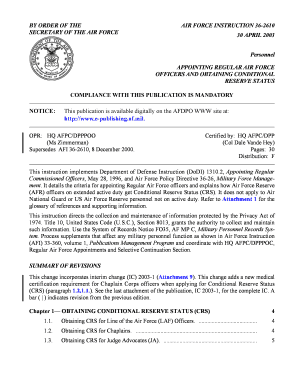
Get Afi36-2610.str
How it works
-
Open form follow the instructions
-
Easily sign the form with your finger
-
Send filled & signed form or save
How to fill out the AFI36-2610.STR online
This guide will assist you in completing the AFI36-2610.STR form online. It provides a clear breakdown of each section and field within the form to ensure accurate and complete submissions.
Follow the steps to successfully complete the AFI36-2610.STR form online.
- Click the ‘Get Form’ button to obtain the form and open it in your online editor.
- Review the introductory section of the form to familiarize yourself with the purpose and guidelines outlined in the AFI36-2610.STR.
- Complete personal information fields, including your name, rank, and contact details as specified in the initial section of the form.
- Fill out the eligibility and appointment sections thoroughly. Provide accurate information regarding your current status and history within the Air Force.
- For Conditional Reserve Status, ensure that all required certifications, such as medical clearances, are attached to your application as instructed.
- Review all entries for accuracy and completeness. Verify that attached documents are correctly formatted and named.
- Once you have ensured that all information is correct, proceed to save your changes, and choose from the options to download, print, or share the completed form.
Complete your AFI36-2610.STR form online now to ensure timely processing.
Re codes, or reenlistment codes, specify the conditions under which a service member can reenlist. These codes vary based on individual circumstances and previous service records. Familiarity with AFI36-2610.STR helps individuals and command personnel understand how to navigate these codes effectively, ensuring proper adherence to regulations.
Industry-leading security and compliance
US Legal Forms protects your data by complying with industry-specific security standards.
-
In businnes since 199725+ years providing professional legal documents.
-
Accredited businessGuarantees that a business meets BBB accreditation standards in the US and Canada.
-
Secured by BraintreeValidated Level 1 PCI DSS compliant payment gateway that accepts most major credit and debit card brands from across the globe.


