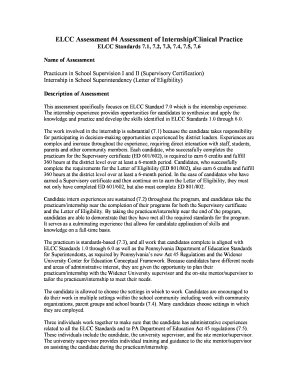
Get Elcc Assessment #4 Assessment Of Internship/clinical Practice
How it works
-
Open form follow the instructions
-
Easily sign the form with your finger
-
Send filled & signed form or save
How to fill out the ELCC Assessment #4 Assessment of Internship/Clinical Practice online
Filling out the ELCC Assessment #4 Assessment of Internship/Clinical Practice is a crucial step in documenting your internship experience. This comprehensive guide will assist you in accurately completing the assessment to reflect your skills and experiences effectively.
Follow the steps to complete the assessment accurately:
- Click the ‘Get Form’ button to access the assessment document and open it in your preferred editor.
- Begin by filling in your personal information. This includes your name, date of the assessment, and field site or school district name.
- Effectively document the name of each project or activity you participated in during your internship.
- Specify the ELCC Standards alignment for each project/activity. Ensure that your descriptions encompass all relevant standards and reflect your experiences in vision, school culture, management, communication, ethics, and broader educational contexts.
- Indicate the date of completion for each project or activity to maintain an accurate timeline of your internship.
- Record the total number of hours dedicated to each project or activity, ensuring that this aligns with the required hours for the practicum or internship.
- Provide a detailed description of each project or activity, highlighting your roles and contributions. Ensure clarity and reflection on how these experiences meet the assessment standards.
- Once all sections are completed, review your entries for accuracy and completeness. Make necessary revisions and adjustments to ensure your submission meets graduate-level quality.
- After finalizing your assessment, you can save the changes, download the document for your records, print it, or share it with your supervisor.
Complete your ELCC Assessment online today to accurately reflect your internship experiences and meet your program requirements.
To assess an internship effectively, consider setting clear objectives aligned with the ELCC Assessment #4 Assessment Of Internship/Clinical Practice. Evaluate the intern’s performance against these objectives by gathering feedback from supervisors and colleagues. You can also review the intern's deliverables and reflect on their growth throughout the internship period.
Industry-leading security and compliance
-
In businnes since 199725+ years providing professional legal documents.
-
Accredited businessGuarantees that a business meets BBB accreditation standards in the US and Canada.
-
Secured by BraintreeValidated Level 1 PCI DSS compliant payment gateway that accepts most major credit and debit card brands from across the globe.


