Loading
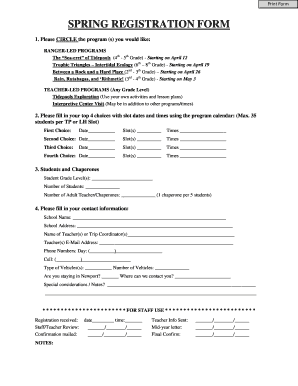
Get Print Form Spring Registration Form 1
How it works
-
Open form follow the instructions
-
Easily sign the form with your finger
-
Send filled & signed form or save
How to fill out the Print Form SPRING REGISTRATION FORM 1 online
Filling out the Print Form SPRING REGISTRATION FORM 1 online can streamline your registration process for the spring programs. This guide will provide you with clear, step-by-step instructions to ensure your form is completed accurately and efficiently.
Follow the steps to complete your registration form online.
- Click the ‘Get Form’ button to access the Print Form SPRING REGISTRATION FORM 1. This action will allow you to open the form in an editable format.
- In the first section, please circle the program(s) you would like to enroll in, selecting from either Ranger-led or Teacher-led programs offered for different grade levels.
- Complete the contact information section by providing the school name, address, names and emails of the teachers or trip coordinators, phone numbers for both day and cell contacts, vehicle information, and any special considerations or notes.
- Finally, save changes to keep a record of your filled form. You can also download, print, or share the form as needed for submission.
Complete your registration form online today to ensure a smooth and timely process!
Currently, the wait time for ATF Form 1 processing can vary, but applicants should generally expect several months for approval. Factors affecting the timeline include application volume and complexity. Staying informed and prepared will help you manage expectations as you await the response to your Print Form SPRING REGISTRATION FORM 1.
Industry-leading security and compliance
US Legal Forms protects your data by complying with industry-specific security standards.
-
In businnes since 199725+ years providing professional legal documents.
-
Accredited businessGuarantees that a business meets BBB accreditation standards in the US and Canada.
-
Secured by BraintreeValidated Level 1 PCI DSS compliant payment gateway that accepts most major credit and debit card brands from across the globe.


