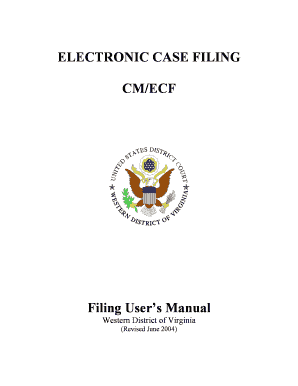
Get Electronic Filing User's Manual - Western District Of Virginia
How it works
-
Open form follow the instructions
-
Easily sign the form with your finger
-
Send filled & signed form or save
How to fill out the Electronic Filing User's Manual - Western District of Virginia online
This guide provides clear and structured instructions for users to complete the Electronic Filing User's Manual for the Western District of Virginia online. It aims to assist individuals, regardless of their legal experience, in understanding the essential components and procedures involved in electronic filing.
Follow the steps to complete the online electronic filing process.
- Press the ‘Get Form’ button to retrieve the form and open it in your editor.
- Read through the introduction and overview sections to familiarize yourself with the electronic filing process.
- Ensure you meet the hardware and software requirements listed in the manual, including having a PDF-compatible program.
- Complete the registration section if you are not already registered. Fill out your personal and professional information, ensuring accuracy.
- Log into the CM/ECF system using your provided credentials. Click on the appropriate options based on the type of document you are filing.
- Select the case type and enter the related case number in the required format to proceed.
- Upload the document you intend to file, ensuring it is in PDF format. Verify that the document is correct before submission.
- Review the docket text and make any necessary modifications before final submission.
- Finalize the filing by clicking the 'Submit' button. A confirmation of successful filing will be displayed.
- Print or save the Notification of Electronic Filing for your records, as it confirms your document has been officially filed.
- If necessary, mail hard copies of the document to any non-registered parties included in the case.
Start filing your documents online today to streamline your process and ensure efficient management.
Manual records are physical documents stored on paper, making them susceptible to loss or damage, whereas electronic records are stored digitally, offering easy access and enhanced security. The Electronic Filing User's Manual - Western District Of Virginia emphasizes the benefits of transitioning to electronic records, such as improved organization and the ability to quickly retrieve information when needed.
Industry-leading security and compliance
-
In businnes since 199725+ years providing professional legal documents.
-
Accredited businessGuarantees that a business meets BBB accreditation standards in the US and Canada.
-
Secured by BraintreeValidated Level 1 PCI DSS compliant payment gateway that accepts most major credit and debit card brands from across the globe.


