Loading
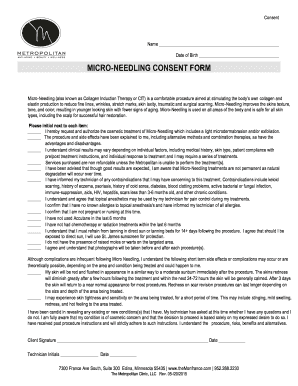
Get Metropolitan Micro-needling Consent Form 2015-2025
How it works
-
Open form follow the instructions
-
Easily sign the form with your finger
-
Send filled & signed form or save
How to fill out the Metropolitan Micro-Needling Consent Form online
Completing the Metropolitan Micro-Needling Consent Form online is an important step in preparing for your cosmetic treatment. This guide provides a step-by-step approach to help you navigate the form with confidence and ease.
Follow the steps to fill out the consent form accurately and efficiently.
- Press the ‘Get Form’ button to obtain the Metropolitan Micro-Needling Consent Form and open it in your document viewer.
- Begin by entering your full name in the designated field. Ensure the spelling is correct as it will be used in official records.
- Next, input your date of birth in the provided section. Use the format specified on the form to avoid any errors.
- Read each statement regarding the micro-needling procedure carefully. Initial each statement to confirm your understanding and agreement.
- After initialing all statements, review your answers to ensure you have provided complete and accurate information.
- Sign the document in the designated area to confirm your consent. Include the date of your signature.
- Make sure the technician also initials the form and signs it as required.
- Finally, save your changes, then download, print, or share the completed form as necessary.
Complete your Metropolitan Micro-Needling Consent Form online today for a smoother process.
Certification requirements for microneedling can vary by location, but generally, practitioners should complete a recognized training course. These certifications ensure that the provider is skilled in microneedling techniques and safety. Always review the Metropolitan Micro-Needling Consent Form to verify certification details before undergoing treatment.
Industry-leading security and compliance
US Legal Forms protects your data by complying with industry-specific security standards.
-
In businnes since 199725+ years providing professional legal documents.
-
Accredited businessGuarantees that a business meets BBB accreditation standards in the US and Canada.
-
Secured by BraintreeValidated Level 1 PCI DSS compliant payment gateway that accepts most major credit and debit card brands from across the globe.


