Loading
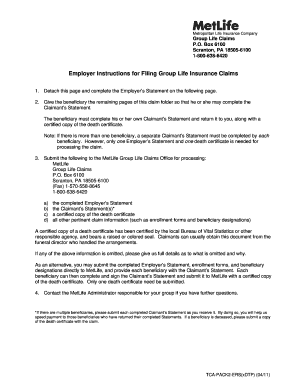
Get Metlife Tca-pack2-ers 2011
How it works
-
Open form follow the instructions
-
Easily sign the form with your finger
-
Send filled & signed form or save
How to fill out the MetLife TCA-PACK2-ERS online
Filling out the MetLife TCA-PACK2-ERS form can seem overwhelming, especially during a challenging time. This guide aims to provide you with clear and step-by-step instructions to help you complete the form accurately and efficiently.
Follow the steps to successfully complete the MetLife TCA-PACK2-ERS online.
- Click ‘Get Form’ button to access the MetLife TCA-PACK2-ERS document and open it in your preferred editor.
- Begin with the Employer's Statement section. Provide all required details, including the employee’s full name, Social Security number, and employment information. Ensure that you indicate the employee's date of birth and date of death accurately.
- Fill out Section A with the employee/member information. This includes their occupation and whether they were actively employed at the time of death.
- Proceed to Section B, which requires details about the employer or association. Provide information such as name, address, and contact number. Ensure to accurately reflect the type of life benefits applicable for the claim.
- Complete Section C for any deceased dependents, if applicable. Provide the dependent's details including their relationship to the insured and their date of death.
- Review all provided information for accuracy before finalizing. Once everything is checked, you may save your progress, download the completed document, print a hard copy, or share it directly as needed.
Complete your documents online to ensure a smooth and timely processing of your claims.
Get form
Experience a faster way to fill out and sign forms on the web. Access the most extensive library of templates available.
To get reimbursed from MetLife, submit your claim form along with any supporting documents through your MetLife TCA-PACK2-ERS account. After your claim is reviewed and approved, reimbursement will typically be processed within a few business days. Monitoring your account will keep you updated on your reimbursement status.
Get This Form Now!
Use professional pre-built templates to fill in and sign documents online faster. Get access to thousands of forms.
Industry-leading security and compliance
US Legal Forms protects your data by complying with industry-specific security standards.
-
In businnes since 199725+ years providing professional legal documents.
-
Accredited businessGuarantees that a business meets BBB accreditation standards in the US and Canada.
-
Secured by BraintreeValidated Level 1 PCI DSS compliant payment gateway that accepts most major credit and debit card brands from across the globe.


