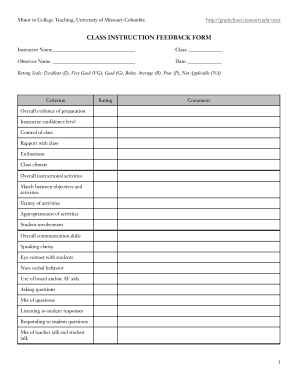
Get Class Instruction Feedback Form - University Of Missouri
How it works
-
Open form follow the instructions
-
Easily sign the form with your finger
-
Send filled & signed form or save
How to fill out the CLASS INSTRUCTION FEEDBACK FORM - University Of Missouri online
This guide provides a clear and supportive framework for completing the CLASS INSTRUCTION FEEDBACK FORM for the University of Missouri. The following steps will ensure that you effectively communicate your observations and evaluations of the instructional experience.
Follow the steps to successfully complete the form.
- Click ‘Get Form’ button to access and open the form in your preferred online editor.
- Enter the instructor's name in the designated field to identify the person being evaluated.
- Fill in the class name to provide context for your feedback.
- Document your name as the observer in the specified space to ensure accountability and clarity.
- Record the date of the observation in the corresponding field. This helps to create a timeline of evaluations.
- Utilize the rating scale provided, which includes Excellent (E), Very Good (VG), Good (G), Below Average (B), Poor (P), and Not Applicable (NA), to rate each criterion listed.
- For each criterion, provide thoughtful comments that elaborate on your ratings. Ensure that your feedback is constructive and specific.
- Once you have completed all fields and ratings, review your input for any necessary corrections or adjustments.
- After confirming that all information is accurate, you can save changes, download a copy of the form, print it, or share it as necessary to complete the feedback process.
Take the time to provide valuable feedback online using the CLASS INSTRUCTION FEEDBACK FORM today.
To fill out the feedback form, start by identifying the specific sections that require your input. Use concise language to convey your thoughts on various elements of the course. Be sure to follow any guidelines provided in the form, and ensure your feedback is respectful and constructive. The CLASS INSTRUCTION FEEDBACK FORM - University Of Missouri offers a convenient format to help you express your opinions clearly.
Industry-leading security and compliance
-
In businnes since 199725+ years providing professional legal documents.
-
Accredited businessGuarantees that a business meets BBB accreditation standards in the US and Canada.
-
Secured by BraintreeValidated Level 1 PCI DSS compliant payment gateway that accepts most major credit and debit card brands from across the globe.


