Loading
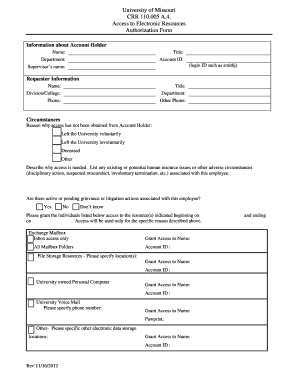
Get Access To Electronic Resources Form - University Of Missouri ...
How it works
-
Open form follow the instructions
-
Easily sign the form with your finger
-
Send filled & signed form or save
How to fill out the Access To Electronic Resources Form - University Of Missouri online
The Access To Electronic Resources Form is an essential document for gaining authorized access to various electronic resources at the University of Missouri. This guide will provide you with clear, step-by-step instructions to fill out the form online efficiently.
Follow the steps to complete the Access To Electronic Resources Form online.
- Click the ‘Get Form’ button to obtain the form and open it in your preferred online editor.
- Begin by filling in the information about the account holder. Provide their full name, department, supervisor's name, title, and account ID, which usually resembles a login ID.
- Next, provide the requestor's information. This includes their name, division or college, primary phone number, title, department, and any additional phone number if applicable.
- In the 'Circumstances' section, detail the reason access has not been obtained from the account holder by selecting from the provided options and elaborating on the circumstances.
- Indicate whether there are any active or pending grievances or litigation actions associated with this employee by selecting 'Yes,' 'No,' or 'Don’t know.'
- List the individuals and specific resources they need access to, such as mailboxes or file storage locations. For each person, include their name and account ID.
- Complete the required authorization signatures in section A or B, depending on whether the access pertains to student accounts or employee accounts. Ensure that all necessary signatures are obtained.
- After completing all sections of the form, save your changes. You can then download, print, or share the form as needed.
Complete the Access To Electronic Resources Form online today to ensure seamless access to essential electronic resources.
Industry-leading security and compliance
US Legal Forms protects your data by complying with industry-specific security standards.
-
In businnes since 199725+ years providing professional legal documents.
-
Accredited businessGuarantees that a business meets BBB accreditation standards in the US and Canada.
-
Secured by BraintreeValidated Level 1 PCI DSS compliant payment gateway that accepts most major credit and debit card brands from across the globe.


