Loading
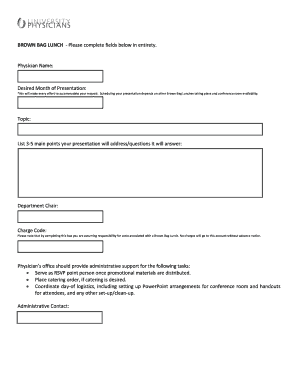
Get Brown Bag Lunch Protocol & Sign Up From
How it works
-
Open form follow the instructions
-
Easily sign the form with your finger
-
Send filled & signed form or save
How to fill out the BROWN BAG LUNCH PROTOCOL & SIGN UP FORM online
This guide provides detailed instructions on how to complete the BROWN BAG LUNCH PROTOCOL & SIGN UP FORM online. By following these steps, you can ensure that your Brown Bag Lunch event is well-planned and effectively communicated to all participants.
Follow the steps to successfully complete the form online.
- Press the ‘Get Form’ button to access the BROWN BAG LUNCH PROTOCOL & SIGN UP FORM and open it in the online editor.
- Enter the name of the physician leading the Brown Bag Lunch into the designated field.
- Select the desired month for your presentation. Note that scheduling will depend on the availability of the conference room and other planned Brown Bag Lunches.
- Input the specific topic of your presentation that aligns with the interests of potential attendees.
- List 3 to 5 main points your presentation will cover or questions it will address in the provided section.
- Fill in the name of the Department Chair responsible for the event.
- Complete the Charge Code section, acknowledging responsibility for costs associated with the event.
- Identify the person who will serve as the Administrative Contact for coordinating logistics before and during the event.
- Review your entries for accuracy, then save your changes. Finally, choose to download, print, or share the completed form as needed.
Complete your BROWN BAG LUNCH PROTOCOL & SIGN UP FORM online today to ensure a successful event!
The term brown bag can raise questions regarding cultural sensitivity, so some may prefer to use terms like informal lunch meeting or bring-your-own lunch. These alternatives maintain the casual atmosphere while being more inclusive. For effective planning and attendee management, use the BROWN BAG LUNCH PROTOCOL & SIGN UP FORM to ensure everyone feels welcome.
Industry-leading security and compliance
US Legal Forms protects your data by complying with industry-specific security standards.
-
In businnes since 199725+ years providing professional legal documents.
-
Accredited businessGuarantees that a business meets BBB accreditation standards in the US and Canada.
-
Secured by BraintreeValidated Level 1 PCI DSS compliant payment gateway that accepts most major credit and debit card brands from across the globe.


