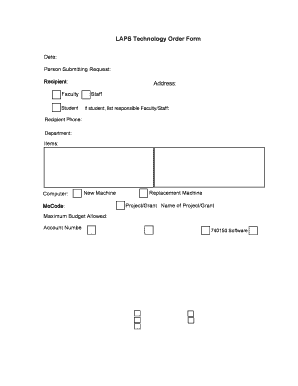
Get Technology Order Form - Laps
How it works
-
Open form follow the instructions
-
Easily sign the form with your finger
-
Send filled & signed form or save
How to fill out the Technology Order Form - LAPS online
Filling out the Technology Order Form - LAPS online is a straightforward process that allows users to request necessary technology resources efficiently. This guide provides step-by-step instructions to ensure all fields are completed accurately and comprehensively.
Follow the steps to complete the Technology Order Form seamlessly.
- Click ‘Get Form’ button to obtain the form and open it in the designated editor.
- Begin by entering the date on which you are submitting the request. Ensure that this reflects the current date for accurate processing.
- Input your name as the person submitting the request in the 'Person Submitting Request' field. This identifies you as the initiator of the request.
- Specify the recipient of the requested technology by filling out the 'Recipient' field. This may be yourself or another individual.
- Provide the recipient's address to ensure delivery happens smoothly. Include all relevant details such as street, city, state, and zip code.
- Indicate your affiliation by selecting one of the available options: Faculty, Student, or Staff. If you are a student, please list the name of the responsible Faculty/Staff member.
- Fill in the recipient's phone number in the designated field to facilitate communication if needed.
- Specify the department responsible for the technology order, ensuring it aligns with the university's departments.
- In the 'Items' section, select the type of computer you are requesting by checking either 'New Machine' or 'Replacement Machine'.
- Provide the name of the project or grant connected to this request, if applicable, under the 'Project/Grant Name' field.
- Enter the MoCode related to the request, as this will help track the financial resources tied to the order.
- State the maximum budget allowed to keep your request within financial boundaries, ensuring efficient allocation of resources.
- Fill in the account number associated with the order based on the funding categories provided.
- Once all information is completed, click the 'Send' button. This action will create an email directed to the Authorized Signer for approval.
- The Authorized Signer will fill in their name and click the 'Approve' button to authorize the purchase and forward it to LAPS.
- Make sure to note any additional items, such as receipts or packing slips, which may need to be forwarded based on departmental requirements.
- After finalizing the form, you may have options to save changes, download, print, or share the completed form as necessary.
Complete the Technology Order Form online today for efficient processing of your technology requests.
The main difference between SLA and SLS lies in their material and method of operation. SLA uses liquid resin that is cured by a laser, while SLS involves powdered material that is fused by a laser. This leads to variations in strength, finish, and application. If you're considering both technologies, the Technology Order Form - LAPS can assist you in finding the right fit for your needs.
Industry-leading security and compliance
-
In businnes since 199725+ years providing professional legal documents.
-
Accredited businessGuarantees that a business meets BBB accreditation standards in the US and Canada.
-
Secured by BraintreeValidated Level 1 PCI DSS compliant payment gateway that accepts most major credit and debit card brands from across the globe.


