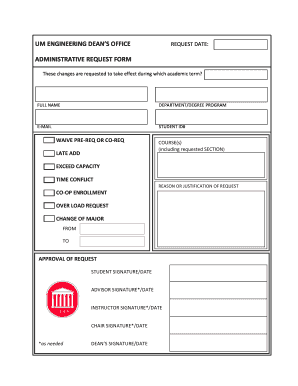
Get Um Engineering Dean's Office Administrative Request Form
How it works
-
Open form follow the instructions
-
Easily sign the form with your finger
-
Send filled & signed form or save
How to fill out the Um Engineering Dean's Office Administrative Request Form online
Filling out the Um Engineering Dean's Office Administrative Request Form online is a straightforward process that allows users to formally request administrative changes related to their academic program. This guide will walk you through each section of the form to ensure a smooth submission experience.
Follow the steps to complete and submit the form effectively.
- Click the ‘Get Form’ button to obtain the document and open it in an online editor for easy access.
- In the 'Request Date' field, enter the current date when you are submitting the request. This helps track the timing of your application.
- Indicate the academic term during which you would like the requested changes to take effect by selecting from the dropdown menu or entering it manually.
- Fill in your full name in the 'Full Name' field to identify yourself as the requester.
- Specify your department or degree program in the corresponding section to clarify the context of your request.
- Provide your email address in the 'E-Mail' field for communication regarding your request.
- Enter your student ID number in the 'Student ID#' field to associate your request with your student record.
- Select the type of request from the options provided, such as 'Waive Pre-Req or Co-Req,' 'Late Add,' 'Exceed Capacity,' 'Time Conflict,' 'Co-Op Enrollment,' 'Over Load Request,' or 'Change of Major.'
- If applicable, list the course(s) and the requested section that relates to your request in the designated field.
- Provide a detailed reason or justification for your request in the corresponding field to help the reviewers understand your circumstances.
- If changing majors, specify the current major in the 'From' field and the desired major in the 'To' field.
- Collect any necessary approvals by obtaining signatures and dates from your advisor, instructor, and department chair as required.
- Finalize your submission by adding your signature and date in the 'Student Signature/Date' field.
- Once all fields are completed, save your changes, download the completed form, or print it for your records and submission.
Complete your administrative requests by filling out the form online today.
The dean of Engineering at Michigan Technological University is Dr. Jane Smith. She leads the college with a focus on research innovation and student development. Dr. Smith emphasizes the importance of administrative processes that streamline student interactions, similar to the support offered by the Um Engineering Dean's Office Administrative Request Form. Students can benefit from her leadership throughout their academic experiences.
Industry-leading security and compliance
-
In businnes since 199725+ years providing professional legal documents.
-
Accredited businessGuarantees that a business meets BBB accreditation standards in the US and Canada.
-
Secured by BraintreeValidated Level 1 PCI DSS compliant payment gateway that accepts most major credit and debit card brands from across the globe.


