Loading
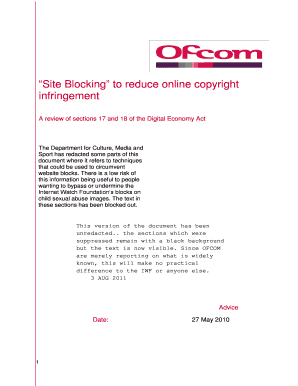
Get Ocom Site Blocking Report - Pix Cs Olemiss
How it works
-
Open form follow the instructions
-
Easily sign the form with your finger
-
Send filled & signed form or save
How to fill out the Ocom Site Blocking Report - Pix Cs Olemiss online
This guide provides a comprehensive, user-friendly approach to completing the Ocom Site Blocking Report - Pix Cs Olemiss online. Follow the steps outlined below to ensure accurate and effective completion of the form.
Follow the steps to effectively complete the Ocom Site Blocking Report.
- Press the ‘Get Form’ button to access the report and open it in your preferred editing tool.
- Begin by filling out your contact information in the designated fields. Ensure that all details are accurate and current to facilitate communication.
- In the next section, provide specific details about the website that is subject to the blocking report. This includes the URL and any relevant context regarding the copyright infringement.
- Next, describe any prior actions taken to resolve the copyright issues before submitting the blocking report. Providing this information can assist in the evaluation process.
- Review the statement regarding the accuracy of the information provided. You will need to certify that all details are truthful and complete.
- At this point, you can choose to save changes made to the form, ensuring your progress is not lost.
- Once you have completed all sections, you can submit the form for assessment. Ensure that you keep a copy for your records after submission.
Start filling out the Ocom Site Blocking Report online to address copyright issues effectively.
Finding your Ole Miss advisor can be done through the student portal, where you can view details about your academic program. You can also visit your department's office for hands-on assistance. If our platform, the Ocom Site Blocking Report - Pix Cs Olemiss, has additional tools, we can help connect you with relevant resources to guide your academic journey.
Industry-leading security and compliance
US Legal Forms protects your data by complying with industry-specific security standards.
-
In businnes since 199725+ years providing professional legal documents.
-
Accredited businessGuarantees that a business meets BBB accreditation standards in the US and Canada.
-
Secured by BraintreeValidated Level 1 PCI DSS compliant payment gateway that accepts most major credit and debit card brands from across the globe.


