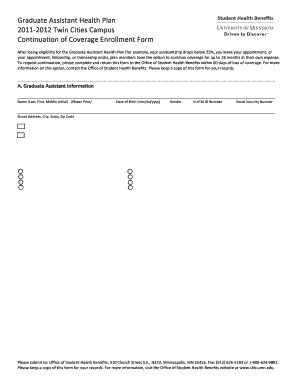
Get Continuation Of Coverage Enrollment Form - Office Of Student Health ...
How it works
-
Open form follow the instructions
-
Easily sign the form with your finger
-
Send filled & signed form or save
How to fill out the Continuation Of Coverage Enrollment Form - Office Of Student Health online
This guide provides a detailed overview of how to complete the Continuation Of Coverage Enrollment Form for the Office of Student Health. By following the instructions below, users can easily navigate the form and ensure they maintain their health coverage after losing eligibility.
Follow the steps to complete the form effectively.
- Click ‘Get Form’ button to access the Continuation Of Coverage Enrollment Form and open it in your editor.
- Fill in your personal information in Section A. Include your full name, date of birth, gender, student ID number, social security number, daytime phone, address, and email address. It is crucial to provide accurate details to process your request.
- Indicate your choice regarding coverage continuation by selecting the appropriate option. If you wish to maintain your coverage for $351.39, check 'Yes' for continuation. If you want to continue coverage for any dependents, check 'Yes' for dependent coverage and ensure you choose the plan and name the dependents.
- Move to Section B for dependent enrollment information. Select a plan and specify the dependents to be covered. Ensure that all dependents are listed on the same plan. Fill in their names, dates of birth, relationship, gender, and social security numbers accurately.
- In Section C, sign the form to confirm that all information is correct and that you understand the terms of continuing your coverage. Include the date you signed the form.
- If you have dependents, calculate the total amount due in Section D by adding the cost of your coverage and the chosen dependent coverage, then multiply by two for the first two months of payment.
- Select your payment method in Section E. You can choose to pay by check, money order, or credit card. Fill in your payment details as required.
- If paying by credit card, complete Section F with your credit card information, including the cardholder's name, account number, expiration date, and an authorizing signature.
- Review all entered information for accuracy before submitting the form. Save any changes, download, or print a copy for your records.
Complete your Continuation Of Coverage Enrollment Form online to ensure your health coverage continues seamlessly.
Yes, you can generally drop your 17-year-old from your health insurance, but it depends on your insurance policy terms. You may need to fill out a specific form to make this change. Be sure to explore the implications of dropping them and consider using the Continuation Of Coverage Enrollment Form - Office Of Student Health for alternatives that could better suit your family’s needs.
Industry-leading security and compliance
-
In businnes since 199725+ years providing professional legal documents.
-
Accredited businessGuarantees that a business meets BBB accreditation standards in the US and Canada.
-
Secured by BraintreeValidated Level 1 PCI DSS compliant payment gateway that accepts most major credit and debit card brands from across the globe.


