Loading
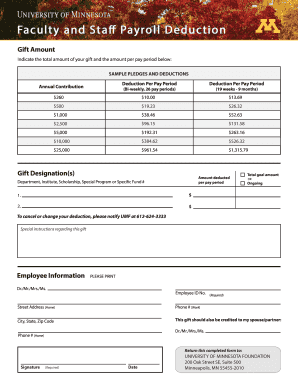
Get Xpayrolldeduct-form-add9month.ai
How it works
-
Open form follow the instructions
-
Easily sign the form with your finger
-
Send filled & signed form or save
How to fill out the XPayRollDeduct-Form-add9month.ai online
This guide provides you with clear and comprehensive steps to successfully fill out the XPayRollDeduct-Form-add9month.ai online. By following these instructions, you will ensure accurate and efficient completion of your form.
Follow the steps to complete the form correctly.
- Press the ‘Get Form’ button to access the form and open it in your preferred digital editor.
- Start by indicating the total amount of your gift. Below the section labeled ‘Gift Amount,’ specify the total contribution you wish to make.
- In the section titled ‘Deduction Per Pay Period,’ enter the frequency of the deductions based on your selected annual contribution. Utilize the provided sample pledges as guidance for different amounts.
- List the specific gift designations you want your contributions to support. In the ‘Gift Designation(s)’ section, write down the departments, institutes, scholarships, special programs, or specific fund numbers associated with each amount deducted per pay period.
- Include your employee information. Print your name, employee ID number, home street address, and work phone number in the designated area to ensure proper identification.
- If applicable, indicate if you want the gift credited to your spouse or partner by entering their name and home phone number in the respective fields.
- Review all entered information for accuracy. Then, sign and date the form in the designated signature area to validate your submission.
- Finally, save your changes, download a copy for your records, print the form if needed, or share it as required. Ensure that it is sent back to the University of Minnesota Foundation at the specified address.
Complete your documents online today to ensure your contributions are processed effectively.
Filling a PDF file can be done easily using PDF editing tools available online or through specific software. Simply upload your PDF form, click on the fields you need to fill in, and type your information. For processes related to XPayRollDeduct-Form-add9month.ai, ensure you save your completed form correctly for future reference.
Industry-leading security and compliance
US Legal Forms protects your data by complying with industry-specific security standards.
-
In businnes since 199725+ years providing professional legal documents.
-
Accredited businessGuarantees that a business meets BBB accreditation standards in the US and Canada.
-
Secured by BraintreeValidated Level 1 PCI DSS compliant payment gateway that accepts most major credit and debit card brands from across the globe.


