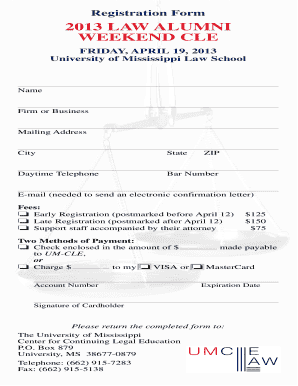
Get Download The Fill-in Registration Form - Outreach - University Of ...
How it works
-
Open form follow the instructions
-
Easily sign the form with your finger
-
Send filled & signed form or save
How to use or fill out the Download The Fill-in Registration Form - Outreach - University Of ... online
Filling out the Download The Fill-in Registration Form - Outreach - University Of ... can be a straightforward process when you have a clear understanding of each section. This guide aims to assist you in completing the registration form accurately and efficiently.
Follow the steps to complete the registration form properly.
- Click the ‘Get Form’ button to obtain the form and open it in your preferred editor.
- Begin by entering your name in the designated field. Ensure it is your full legal name as it will appear on official documents.
- Provide the name of your firm or business in the corresponding section. If you are not affiliated with a business, you can leave this field blank.
- Fill in your mailing address, including street, city, state, and ZIP code. This information is essential for correspondence.
- Enter your daytime telephone number, ensuring that it is a number where you can be reached during business hours.
- Input your bar number in the next section if applicable. This is important for legal professionals.
- In the E-mail field, provide an email address that you frequently use to receive electronic confirmation letters.
- Select your registration fee based on whether you are registering early or late, as well as if you are a support staff member accompanying an attorney. Clearly indicate the selected option.
- Choose your method of payment by marking either the 'Check enclosed' or 'Charge' option. If choosing to charge, provide the amount.
- If charging, enter your credit card information, including the account number, expiration date, and signature of the cardholder.
- Once all fields are completed, review the form for accuracy. Ensure that all mandatory fields are filled to avoid any issues.
- After finishing your review, you can save changes, download the completed form, print it, or share it as needed.
Complete your documents online to ensure your registration process is efficient and hassle-free.
Outreach.io operates by integrating all of your communication tools and data in one place. It organizes your outreach activities by automating email sequences, reminders, and tracking interactions with prospects. As a result, it streamlines your sales process and maximizes efficiency. For further insights, you should consider Downloading The Fill-in Registration Form - Outreach - University Of ... to facilitate your outreach efforts.
Industry-leading security and compliance
-
In businnes since 199725+ years providing professional legal documents.
-
Accredited businessGuarantees that a business meets BBB accreditation standards in the US and Canada.
-
Secured by BraintreeValidated Level 1 PCI DSS compliant payment gateway that accepts most major credit and debit card brands from across the globe.


