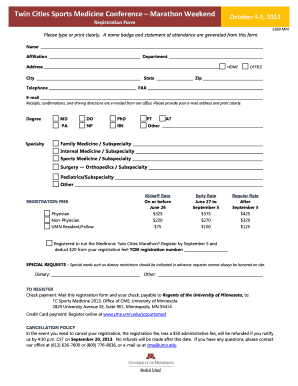
Get Twin
How it works
-
Open form follow the instructions
-
Easily sign the form with your finger
-
Send filled & signed form or save
Tips on how to fill out, edit and sign Twin online
How to fill out and sign Twin online?
Get your online template and fill it in using progressive features. Enjoy smart fillable fields and interactivity.Follow the simple instructions below:
Are you still searching for a quick and convenient solution to fill out Twin at an affordable price? Our service provides you with a rich collection of templates that are available for filling out on the internet. It only takes a few minutes.
Keep to these simple guidelines to get Twin prepared for submitting:
- Get the document you want in our library of templates.
- Open the document in the online editing tool.
- Go through the instructions to discover which data you must provide.
- Click the fillable fields and put the necessary details.
- Add the date and place your electronic autograph after you fill in all other fields.
- Examine the form for misprints and other mistakes. In case there?s a need to change some information, the online editing tool and its wide range of tools are at your disposal.
- Save the filled out form to your gadget by clicking Done.
- Send the electronic document to the parties involved.
Filling in Twin does not need to be perplexing anymore. From now on easily cope with it from your apartment or at the place of work straight from your smartphone or PC.
How to edit Twin: customize forms online
Make the best use of our powerful online document editor while preparing your paperwork. Complete the Twin, indicate the most significant details, and effortlessly make any other essential alterations to its content.
Preparing documentation electronically is not only time-saving but also comes with a possibility to alter the template in accordance with your requirements. If you’re about to work on Twin, consider completing it with our robust online editing tools. Whether you make a typo or enter the requested details into the wrong field, you can instantly make changes to the form without the need to restart it from the beginning as during manual fill-out. Apart from that, you can point out the vital data in your document by highlighting particular pieces of content with colors, underlining them, or circling them.
Adhere to these simple and quick actions to complete and adjust your Twin online:
- Open the file in the editor.
- Enter the required information in the empty areas using Text, Check, and Cross tools.
- Adhere to the document navigation not to miss any mandatory areas in the template.
- Circle some of the significant details and add a URL to it if needed.
- Use the Highlight or Line tools to emphasize the most significant pieces of content.
- Decide on colors and thickness for these lines to make your form look professional.
- Erase or blackout the facts you don’t want to be visible to others.
- Replace pieces of content that contain mistakes and type in text that you need.
- Finish modifcations with the Done button as soon as you make sure everything is correct in the document.
Our robust online solutions are the most effective way to complete and modify Twin in accordance with your needs. Use it to prepare personal or business documentation from anyplace. Open it in a browser, make any changes in your forms, and get back to them anytime in the future - they all will be safely kept in the cloud.
Labeling twins can be done by using their names or designating them as Twin A and Twin B when necessary. This method helps in identifying them in contexts such as medical records or educational settings. Always try to maintain a personal touch by referring to them by name whenever possible.
Industry-leading security and compliance
-
In businnes since 199725+ years providing professional legal documents.
-
Accredited businessGuarantees that a business meets BBB accreditation standards in the US and Canada.
-
Secured by BraintreeValidated Level 1 PCI DSS compliant payment gateway that accepts most major credit and debit card brands from across the globe.


