Loading
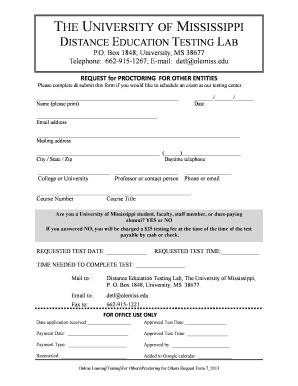
Get Request For Proctoring For Other Entities Form. - Ole Miss Online ...
How it works
-
Open form follow the instructions
-
Easily sign the form with your finger
-
Send filled & signed form or save
How to fill out the Request For Proctoring For Other Entities Form - Ole Miss Online
This guide provides clear and detailed instructions on how to complete the Request for Proctoring for Other Entities Form at Ole Miss Online. By following these steps, you can ensure that you fill out the form correctly and schedule your exam efficiently.
Follow the steps to complete the request form accurately.
- Press the ‘Get Form’ button to obtain the Request for Proctoring for Other Entities Form. This action will allow you to download and open the document for editing.
- Begin by providing your full name in the designated area. Be sure to write it clearly as it will be used for identification purposes.
- Enter the date on which you are filling out the form. This helps the proctoring team track your request timeline.
- Provide your email address for correspondence regarding your request. Ensure that the email is entered correctly to avoid communication issues.
- Fill in your mailing address, including city, state, and zip code. This information may be used for any necessary follow-up.
- Include your daytime telephone number for immediate contact if needed.
- Indicate the college or university you are affiliated with, along with a contact person's name and their phone number or email, if applicable.
- Complete the course number and course title fields to provide context for your exam.
- Answer the question regarding your status as a University of Mississippi student, faculty or staff member, or dues-paying alumni by selecting 'YES' or 'NO'. If you select 'NO', note that a $25 testing fee will apply.
- Specify your requested test date and time in the respective fields to enable scheduling.
- Indicate the time you believe is necessary to complete the test to ensure adequate scheduling.
- Review all the information you have entered to ensure accuracy. Once verified, you may choose to save changes, download, print, or share the completed form.
Complete your Request for Proctoring for Other Entities Form online today.
Industry-leading security and compliance
US Legal Forms protects your data by complying with industry-specific security standards.
-
In businnes since 199725+ years providing professional legal documents.
-
Accredited businessGuarantees that a business meets BBB accreditation standards in the US and Canada.
-
Secured by BraintreeValidated Level 1 PCI DSS compliant payment gateway that accepts most major credit and debit card brands from across the globe.


