Loading
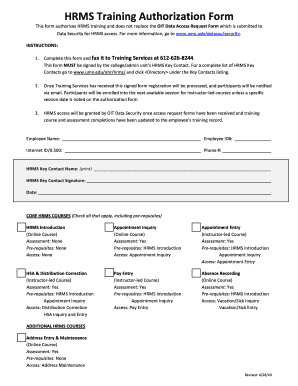
Get Hrms Training Authorization Form
How it works
-
Open form follow the instructions
-
Easily sign the form with your finger
-
Send filled & signed form or save
How to fill out the HRMS Training Authorization Form online
This guide provides step-by-step instructions for completing the HRMS Training Authorization Form online. By following these steps, users can ensure that the form is filled out accurately and submitted efficiently.
Follow the steps to complete the HRMS Training Authorization Form online
- Click the ‘Get Form’ button to access the form and open it in the appropriate editor.
- Begin filling out the form by entering the employee's name in the designated field. Ensure that the name is spelled correctly and matches official records.
- Next, input the employee ID number, which should be assigned to the individual within the HRMS system.
- Provide the internet ID or X.500, which is necessary for processing authorization and granting access.
- Fill in the phone number where the employee can be reached, ensuring that it is current and accurate.
- Identify the HRMS Key Contact by entering their name clearly in the specified section. This person is responsible for approving the training request.
- The HRMS Key Contact must sign the form in the designated signature field, indicating their approval of the training authorization request.
- Enter the date of signing to properly document when the authorization was approved.
- Check the appropriate boxes to select core HRMS courses that the employee wishes to enroll in. Make sure to include any necessary prerequisites.
- Once all fields are completed, review the form for any errors or missing information.
- Finally, save the changes made to the form. You can then download, print, or share the completed form as needed.
Complete your HRMS Training Authorization Form online today to ensure prompt processing of your training request.
You should use the SF-182 form when seeking authorization for training that requires government funding. This includes workshops, conferences, or online courses that support your role within the agency. To streamline this process, consider using the HRMS Training Authorization Form to ensure proper documentation and compliance with agency policies.
Industry-leading security and compliance
US Legal Forms protects your data by complying with industry-specific security standards.
-
In businnes since 199725+ years providing professional legal documents.
-
Accredited businessGuarantees that a business meets BBB accreditation standards in the US and Canada.
-
Secured by BraintreeValidated Level 1 PCI DSS compliant payment gateway that accepts most major credit and debit card brands from across the globe.


