Loading
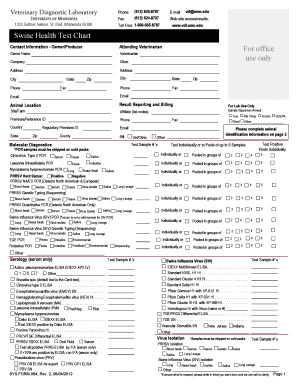
Get Formvetmedfsaenrollchangepay042711.docx. Image
How it works
-
Open form follow the instructions
-
Easily sign the form with your finger
-
Send filled & signed form or save
How to fill out the FormVetMedFSAEnrollChangePay042711.docx online
This guide provides clear and detailed instructions on how to effectively fill out the FormVetMedFSAEnrollChangePay042711.docx. Whether you are a novice or someone familiar with forms, this comprehensive guide will assist you step-by-step in completing the document appropriately.
Follow the steps to successfully complete the form
- Press the ‘Get Form’ button to retrieve the form and open it in your document editor.
- Carefully read the instructions provided on the form to understand its purpose and requirements.
- Begin filling out the contact information for the owner/producer section. Include details such as the owner name, address, phone, and email, ensuring you provide accurate information.
- Next, fill in the attending veterinarian's information, including their name, clinic, and contact details.
- In the animal location section, specify where the animals are situated, including site or farm details and relevant IDs.
- Proceed to complete the result reporting and billing sections. Indicate how you would like the results to be reported and billing preferences, ensuring accuracy for seamless communication.
- Complete the testing options by selecting the desired tests. Indicate whether samples will be tested individually or in pools as appropriate.
- Finally, review all the sections to ensure all required fields are filled out correctly. Save your changed document, and you may choose to download, print, or share the form as needed.
Take the next step towards efficient document management by filling out your forms online.
To extract images from FormVetMedFSAEnrollChangePay042711.docx, start by opening the document in Word. Save the document as a webpage by selecting 'Save As' and choosing 'Web Page'. In the created folder, all images from the DOCX will be available for use.
Industry-leading security and compliance
US Legal Forms protects your data by complying with industry-specific security standards.
-
In businnes since 199725+ years providing professional legal documents.
-
Accredited businessGuarantees that a business meets BBB accreditation standards in the US and Canada.
-
Secured by BraintreeValidated Level 1 PCI DSS compliant payment gateway that accepts most major credit and debit card brands from across the globe.


