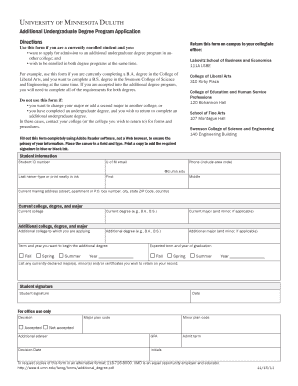
Get Additional Undergraduate Degree Program Application Directions
How it works
-
Open form follow the instructions
-
Easily sign the form with your finger
-
Send filled & signed form or save
How to fill out the Additional Undergraduate Degree Program Application Directions online
Filling out the Additional Undergraduate Degree Program Application is essential for currently enrolled students who wish to pursue an additional undergraduate degree while completing their current degree. This guide provides step-by-step instructions to ensure the application process is smooth and efficient.
Follow the steps to complete your application accurately.
- Click ‘Get Form’ button to obtain the form and open it in the editor.
- Start by entering your student information. Fill in your Student ID number, university email address, last name, first name, middle name, and phone number. Make sure to include the area code for your phone number.
- Provide your current mailing address, including your street address, city, state, ZIP code, and country.
- Next, list your current college, degree, and major. Clearly indicate whether you are pursuing a B.A., B.S., or another designation. Include your current major and any minors, if applicable.
- Indicate the additional degree you wish to pursue, specifying whether it is a B.A. or B.S., along with your additional major and minor, if applicable.
- Select the additional college you are applying to and specify the term and year you wish to begin the additional degree. Choose the appropriate term: Fall, Spring, or Summer, and fill in the corresponding years.
- List any declared majors, minors, or certificates that you wish to retain on your record.
- Sign and date the application in the designated sections. Use blue or black ink for your signature.
- Finally, save your changes and download a copy of the completed form. You may print the form for submission. Remember to share it with the appropriate collegiate office on campus.
Complete your application online today and ensure your additional undergraduate degree journey begins smoothly!
Related links form
Deciding whether to pursue a second bachelor's degree depends on your career goals and aspirations. For some individuals, obtaining another degree opens doors to new opportunities and enhances employability. Therefore, consider the job market in your desired field and consult the Additional Undergraduate Degree Program Application Directions to understand the time commitment required.
Industry-leading security and compliance
-
In businnes since 199725+ years providing professional legal documents.
-
Accredited businessGuarantees that a business meets BBB accreditation standards in the US and Canada.
-
Secured by BraintreeValidated Level 1 PCI DSS compliant payment gateway that accepts most major credit and debit card brands from across the globe.


