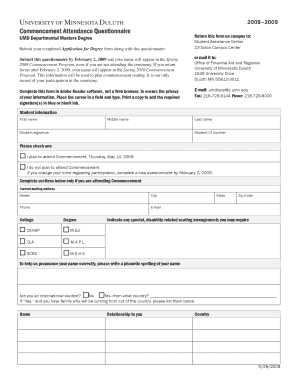
Get Commencement Attendance Questionnaire
How it works
-
Open form follow the instructions
-
Easily sign the form with your finger
-
Send filled & signed form or save
How to fill out the Commencement Attendance Questionnaire online
Completing the Commencement Attendance Questionnaire is an important step for participants in the upcoming graduation ceremony. This guide provides clear instructions on how to accurately fill out the form online, ensuring that your details are submitted correctly for the Spring 2009 Commencement Program.
Follow the steps to complete the questionnaire online
- Press the ‘Get Form’ button to access the questionnaire and open it for filling out the information.
- Begin by providing your personal details: input your first name, middle name, last name, and student ID number.
- Indicate your attendance plan by selecting one of the options: "I plan to attend Commencement" or "I do not plan to attend Commencement." Please remember to resubmit a new questionnaire if your attendance decision changes before the deadline.
- If you are planning to attend, complete the sections regarding your current mailing address, including street, city, state, zip code, phone number, and email address.
- Select your college and degree from the provided options to ensure your information is correctly categorized.
- If applicable, indicate any special, disability-related seating arrangements you may require.
- Provide a phonetic spelling of your name to aid in correct pronunciation during the ceremony.
- If you are an international student, select ‘Yes’ and specify the country you are from. Additionally, provide details about any family members traveling from your home country.
- Review all entered information for accuracy, then save your changes.
- Once completed, download, print your document for signatures required in blue or black ink, and either email or physically return the form to the appropriate office before the due date.
Complete your Commencement Attendance Questionnaire online today to ensure your participation is recorded.
Related links form
If you miss commencement, you may miss out on a celebratory experience, but you will still graduate and receive your diploma. Your institution typically communicates graduation requirements through the Commencement Attendance Questionnaire, allowing you to stay informed. You can still celebrate your achievements with your loved ones in other ways after the ceremony.
Industry-leading security and compliance
-
In businnes since 199725+ years providing professional legal documents.
-
Accredited businessGuarantees that a business meets BBB accreditation standards in the US and Canada.
-
Secured by BraintreeValidated Level 1 PCI DSS compliant payment gateway that accepts most major credit and debit card brands from across the globe.


