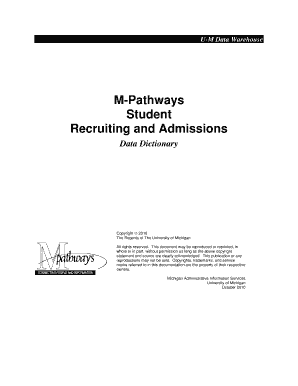
Get U-m Data Warehouse
How it works
-
Open form follow the instructions
-
Easily sign the form with your finger
-
Send filled & signed form or save
How to fill out the U-M Data Warehouse online
This guide provides a comprehensive overview of the necessary steps to successfully fill out the U-M Data Warehouse online. Whether you are a new user or need a refresher, this guide aims to support you with clear and concise instructions.
Follow the steps to complete the U-M Data Warehouse form.
- Use the 'Get Form' button to access the form and open it in your preferred editor.
- Begin by entering your personal details in the Personal Data section, including your name, email, and contact information.
- Fill out the Academic Career information, ensuring you specify the correct program and level that pertains to your admission details.
- Complete the Admissions Application section, including any documents that are required for upload.
- Proceed to the Extracurricular Activities area and provide any relevant participation details.
- In the Testing Component section, input your scores from standardized tests as required, ensuring to follow any specific formatting guidelines.
- Review all entered information for accuracy and completeness to prevent any processing delays.
- Once satisfied, save your changes, and select the options to download, print, or share the form as needed.
Complete your documents online today to ensure you're ready for your journey with U-M.
Managing a data warehouse requires continuous monitoring, updating, and optimization. With the U-M Data Warehouse, you can use various management tools to track performance, adjust database configurations, and ensure data integrity. Regular maintenance activities include backing up data and updating ETL processes to accommodate new data sources. Proper management ensures that the warehouse remains a reliable resource for accurate analysis and reporting.
Industry-leading security and compliance
-
In businnes since 199725+ years providing professional legal documents.
-
Accredited businessGuarantees that a business meets BBB accreditation standards in the US and Canada.
-
Secured by BraintreeValidated Level 1 PCI DSS compliant payment gateway that accepts most major credit and debit card brands from across the globe.


