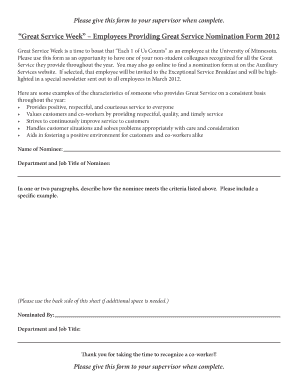
Get Great Service Week Nomination Form - Auxiliary Services ...
How it works
-
Open form follow the instructions
-
Easily sign the form with your finger
-
Send filled & signed form or save
How to fill out the Great Service Week Nomination Form - Auxiliary Services online
Completing the Great Service Week Nomination Form provides an excellent opportunity to recognize a colleague for their outstanding service. This guide offers clear, step-by-step instructions for filling out the form online, ensuring your nomination is submitted accurately and efficiently.
Follow the steps to complete the nomination form
- Click 'Get Form' button to obtain the form and open it in the editor.
- Begin by entering the name of the nominee in the designated field. Make sure to spell the name correctly, as this will be important for identification.
- Next, input the department and job title of the nominee. This information helps clarify the nominee's role within the organization.
- In the provided text box, write one or two paragraphs describing how the nominee meets the criteria for great service. Be sure to include specific examples that highlight their positive attributes and contributions.
- If additional space is needed, utilize the back side of the form to continue your description. Make sure the layout remains clear and organized.
- Fill in your own name, department, and job title in the 'Nominated By' section, ensuring that your information is clear for follow-up purposes.
- Once all fields are completed, review the entire form for any errors or omissions. Ensure that all necessary information is present before submission.
- After confirming the information is accurate, save your changes. You may have the option to download, print, or share the completed form as required.
Take a moment to recognize a deserving colleague by submitting your nomination online today!
Creating effective nomination forms for the Great Service Week Nomination Form - Auxiliary Services can be achieved through simple online tools, like uslegalforms. Start by determining the fields that are essential, such as nominee information, contributions, and the nominator’s details. Use a user-friendly design and ensure the form is easy to navigate, making it accessible for all potential nominators.
Industry-leading security and compliance
-
In businnes since 199725+ years providing professional legal documents.
-
Accredited businessGuarantees that a business meets BBB accreditation standards in the US and Canada.
-
Secured by BraintreeValidated Level 1 PCI DSS compliant payment gateway that accepts most major credit and debit card brands from across the globe.


