Loading
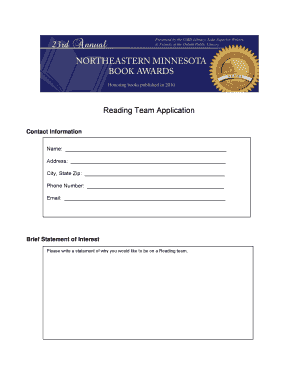
Get Reading Team Application
How it works
-
Open form follow the instructions
-
Easily sign the form with your finger
-
Send filled & signed form or save
How to fill out the Reading Team Application online
This guide provides comprehensive instructions on how to complete the Reading Team Application online. By following these steps, you can ensure that all necessary information is submitted accurately and efficiently.
Follow the steps to successfully complete your application
- Click ‘Get Form’ button to access the Reading Team Application and open it in the document editor.
- Fill in your contact information in the designated fields. Provide your full name, physical address including city, state, and zip code, phone number, and email address clearly.
- Compose a brief statement of interest in the specified section. Clearly articulate your reasons for wanting to join the Reading Team.
- Indicate your previous participation in a Reading Team by selecting either 'Yes' or 'No.' If you select 'Yes,' provide the number of times you have participated and list the categories in order of preference.
- Provide information regarding any affiliations with publishers or authors. Select 'Yes' or 'No,' and if 'Yes,' detail who you are affiliated with and which category relates to that affiliation.
- Review your completed application for any errors or missing information. Make necessary corrections.
- Once you are satisfied with your application, choose to save the changes. You can also download, print, or share the completed form as required.
Complete your Reading Team Application online today to take the next step in joining the team.
When crafting a reading progress assignment, educators can include various elements such as specific texts, targeted reading goals, and deadlines. Furthermore, they can integrate multimedia resources to enrich the learning experience. Utilizing the Reading Team Application allows educators to enhance engagement and measurable outcomes in their students.
Industry-leading security and compliance
US Legal Forms protects your data by complying with industry-specific security standards.
-
In businnes since 199725+ years providing professional legal documents.
-
Accredited businessGuarantees that a business meets BBB accreditation standards in the US and Canada.
-
Secured by BraintreeValidated Level 1 PCI DSS compliant payment gateway that accepts most major credit and debit card brands from across the globe.


