Loading
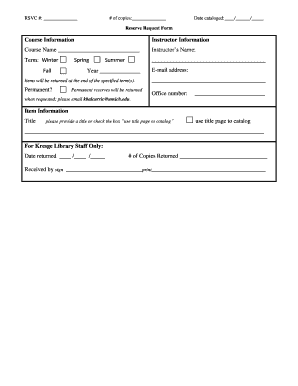
Get How To Submit Course Reserves - Collection Services - Tarlton Law...
How it works
-
Open form follow the instructions
-
Easily sign the form with your finger
-
Send filled & signed form or save
How to fill out the How To Submit Course Reserves - Collection Services - Tarlton Law online
Submitting course reserves is an essential task for instructors to ensure that students have access to necessary materials. This guide will provide clear, step-by-step instructions on how to fill out the How To Submit Course Reserves form online, making the process straightforward and efficient.
Follow the steps to successfully complete your course reserves submission.
- Press the ‘Get Form’ button to download the form and open it in your preferred document editor.
- Begin by filling out the RSVC number field with the appropriate identification number for your course reserves request.
- Indicate the number of copies you wish to submit in the designated ‘# of copies’ field.
- Provide the date you are cataloging the items by entering the date in the ‘Date cataloged’ field using the format mm/dd/yyyy.
- In the ‘Course Information’ section, fill in the course name and select the relevant term from the options provided: Winter, Fall, Spring, or Summer.
- Enter the year during which the course will take place in the designated ‘Year’ field.
- If the items are permanent, indicate this in the ‘Permanent?’ section and remember that these items will be returned upon request.
- Fill in your email address to ensure you receive replies regarding your request.
- Enter your office number to provide additional contact information for queries.
- In the ‘Item Information’ section, provide the title of the item. If unable to supply a title, check the box next to ‘use title page to catalog.’
- For library staff purposes, note the date returned and the number of copies returned in the appropriate fields, as well as the signature of the staff member who received the items.
- Finally, review all entries for accuracy. Save your changes and choose to either download, print, or share the completed form as needed.
Complete your course reserves submission online today for a seamless experience!
Industry-leading security and compliance
US Legal Forms protects your data by complying with industry-specific security standards.
-
In businnes since 199725+ years providing professional legal documents.
-
Accredited businessGuarantees that a business meets BBB accreditation standards in the US and Canada.
-
Secured by BraintreeValidated Level 1 PCI DSS compliant payment gateway that accepts most major credit and debit card brands from across the globe.


