Loading
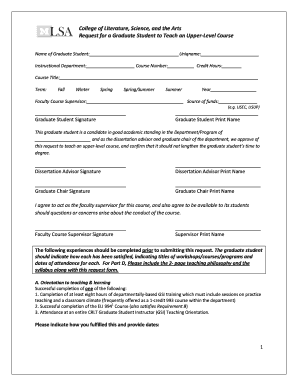
Get Request Form Gsis Teaching Upper-level Course - College Of ...
How it works
-
Open form follow the instructions
-
Easily sign the form with your finger
-
Send filled & signed form or save
How to fill out the Request Form GSIs Teaching Upper-level Course - College Of ... online
This guide provides clear instructions on how to complete the Request Form GSIs Teaching Upper-level Course online. Follow the structured steps to ensure that all necessary information is filled out correctly, facilitating a smooth submission process.
Follow the steps to fill out the Request Form effectively.
- Press the ‘Get Form’ button to access the Request Form and open it in your designated online editor.
- Begin by filling in the name of the graduate student in the designated field. Ensure that the spelling is accurate for all names and titles.
- Enter the uniqname of the graduate student. This unique identifier is essential for university records.
- Specify the instructional department in which the graduate student is enrolled. Make sure to choose the correct department to avoid confusion.
- Provide the course number and credit hours for the upper-level course to be taught, as this information is crucial for course registration purposes.
- Fill in the course title with care, as it needs to reflect the curriculum accurately.
- Indicate the term during which the course will be taught by selecting one of the available options (Fall, Winter, Spring, Spring/Summer, Summer).
- Write the year in which the course will be taught, ensuring it corresponds with the selected term.
- Input the name of the faculty course supervisor. This individual will support the graduate student during the course.
- Specify the source of funds if applicable, as this may be required for financial reporting.
- Ensure the graduate student signs and prints their name at the designated areas to authenticate the request.
- The dissertation advisor and graduate chair must also sign and print their names in the respective fields, confirming they approve of the request.
- The faculty course supervisor should sign and print their name, acknowledging their role in overseeing the course.
- Complete the sections regarding previous experiences and coursework as required. Each part needs to be filled in with details explaining how the requirements were met.
- Finally, review all entries for accuracy and completeness before saving changes. You can then download, print, or share the form as needed.
Start filling out your Request Form GSIs Teaching Upper-level Course online today!
Industry-leading security and compliance
US Legal Forms protects your data by complying with industry-specific security standards.
-
In businnes since 199725+ years providing professional legal documents.
-
Accredited businessGuarantees that a business meets BBB accreditation standards in the US and Canada.
-
Secured by BraintreeValidated Level 1 PCI DSS compliant payment gateway that accepts most major credit and debit card brands from across the globe.


