Loading
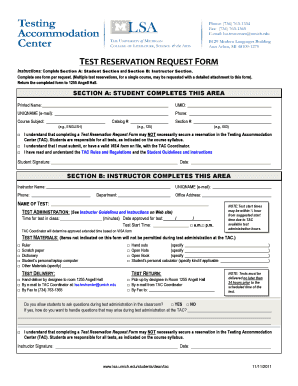
Get Test Reservation Request Form
How it works
-
Open form follow the instructions
-
Easily sign the form with your finger
-
Send filled & signed form or save
How to fill out the Test Reservation Request Form online
Filling out the Test Reservation Request Form online is a straightforward process that ensures you secure the necessary accommodations for your test. This guide outlines each step you need to take to successfully complete the form and submit it as required.
Follow the steps to complete the Test Reservation Request Form effectively.
- Click the ‘Get Form’ button to access the Test Reservation Request Form, allowing you to open and fill it out online.
- In Section A, input your printed name, UMID, and UNIQNAME (email) as well as your phone number. Ensure you specify the course subject, section number, and catalog number accurately.
- Read and acknowledge each statement about understanding the reservation process and your responsibilities as a student. You must check the boxes next to each statement to confirm your understanding.
- Sign and date the form in the section provided for the student signature, ensuring that your signature matches the printed name earlier in the form.
- Proceed to Section B, where the instructor must complete their details. This includes the instructor's name, UNIQNAME (email), phone number, office address, and department.
- Clearly specify the name of the test and the time allocated for the test in class, including the date approved for the test and the starting time.
- List the permitted test materials in the indicated section. This includes items such as a ruler, handouts, scratch paper, dictionaries, or any personal electronic devices. Be specific about what is allowed.
- Indicate the test delivery method and test return options. Choose either hand delivery, email, or fax based on the preferences stated.
- Confirm whether students can ask questions during the test administration and provide further instructions on handling questions if applicable.
- Finally, the instructor should sign and date the form in the section for instructor signature.
- Save your changes to the form. After filling out all required sections, you can download, print, or share the completed form as necessary before submitting it to 1255 Angell Hall.
Complete your Test Reservation Request Form online today to ensure your accommodations are arranged promptly.
A test request form is often used to gather information about a particular service or product one wants to reserve or analyze. In the context of hotel reservations, it allows visitors to submit their information in a structured manner. A well-designed Test Reservation Request Form can act as a vital tool for hotels, enabling them to manage and process requests with ease.
Industry-leading security and compliance
US Legal Forms protects your data by complying with industry-specific security standards.
-
In businnes since 199725+ years providing professional legal documents.
-
Accredited businessGuarantees that a business meets BBB accreditation standards in the US and Canada.
-
Secured by BraintreeValidated Level 1 PCI DSS compliant payment gateway that accepts most major credit and debit card brands from across the globe.


