Loading
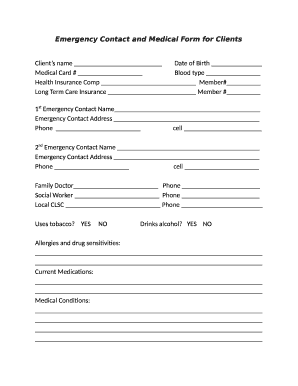
Get Laurentian Care Emergency Contact And Medical Form For Clients
How it works
-
Open form follow the instructions
-
Easily sign the form with your finger
-
Send filled & signed form or save
How to fill out the Laurentian Care Emergency Contact and Medical Form for Clients online
This guide provides comprehensive, step-by-step instructions for completing the Laurentian Care Emergency Contact and Medical Form for Clients online. By following these directions, you will ensure that all necessary information is accurately captured and submitted.
Follow the steps to complete the form effectively.
- Press the ‘Get Form’ button to access the form and open it in the digital interface.
- Begin by filling in the client’s name, followed by their date of birth. This personal information is essential for identification.
- Enter the medical card number, blood type, and details of the health insurance provider along with the membership number.
- Provide information for long-term care insurance, including the provider’s name and member number.
- List the first emergency contact by entering their name, address, and phone numbers (home and cell). Repeat this step for the second emergency contact.
- Input the family doctor’s name and contact information along with the social worker’s details if applicable, as well as the contact information for the local CLSC.
- Indicate whether the client uses tobacco or drinks alcohol by selecting 'YES' or 'NO' for each.
- Detail any allergies and drug sensitivities in the designated section to ensure safety in medical treatment.
- List any current medications being taken by the client in the provided area.
- Outline any medical conditions the client has to provide comprehensive health information.
- Record prior surgeries, if any, along with any additional medical information that may be relevant.
- Specify end-of-life preferences, and clarify if a Do Not Resuscitate order is in effect, along with details about any living will or mandate.
- Finally, provide any additional emergency or medical information that has not been covered previously.
- After completing the form, ensure all information is correct, then save changes, download, print, or share the completed form as needed.
Complete the Laurentian Care Emergency Contact and Medical Form for Clients online today.
Your emergency contact should have key information, including their name, relationship to you, phone number, and address. It's also helpful if they are aware of your medical history or specific health needs. Consider including this information in the Laurentian Care Emergency Contact and Medical Form for Clients to ensure clarity during critical moments.
Industry-leading security and compliance
US Legal Forms protects your data by complying with industry-specific security standards.
-
In businnes since 199725+ years providing professional legal documents.
-
Accredited businessGuarantees that a business meets BBB accreditation standards in the US and Canada.
-
Secured by BraintreeValidated Level 1 PCI DSS compliant payment gateway that accepts most major credit and debit card brands from across the globe.


