Loading
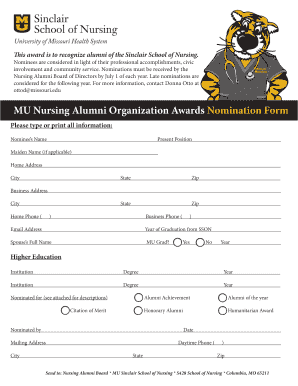
Get Nomination Form.indd - Sinclair School Of Nursing
How it works
-
Open form follow the instructions
-
Easily sign the form with your finger
-
Send filled & signed form or save
How to use or fill out the Nomination Form.indd - Sinclair School Of Nursing online
Filling out the Nomination Form for the Sinclair School of Nursing is a vital step in recognizing outstanding alumni achievements. This guide provides a clear, step-by-step approach to assist you in completing the form accurately and thoroughly.
Follow the steps to complete the nomination form online.
- Click the ‘Get Form’ button to obtain the form and open it in your editing tool.
- Begin by entering the nominee's name in the designated field. Ensure that the name is spelled correctly to avoid any issues during the nomination process.
- Fill in the present position of the nominee, including the title and organization to provide context for their professional achievements.
- If applicable, include the nominee's maiden name for proper identification and recognition.
- Complete the home address section, including the city, state, and zip code, to ensure accurate correspondence.
- Provide the business address in the same manner, ensuring that both addresses are distinct.
- Enter the home phone and business phone numbers. Ensure that you include area codes for accurate dialing.
- Include the nominee's email address to facilitate communication regarding the nomination.
- Indicate the year of graduation from the Sinclair School of Nursing to establish the nominee's connection to the institution.
- If relevant, fill in the spouse's full name and indicate if they are also a graduate of the university.
- Select the type of nomination from the options provided, such as Alumni of the Year or Humanitarian Award, ensuring alignment with the nominee's qualifications.
- Provide your name as the nominator and include your daytime phone number for further contact.
- Make sure to include the mailing address for the nomination, particularly for any additional required documents.
- Review all information for accuracy before finalizing your submission.
- Remember to save your changes, and you may download, print, or share the completed form as needed.
Start your nomination process online today to honor deserving alumni!
Related links form
Industry-leading security and compliance
US Legal Forms protects your data by complying with industry-specific security standards.
-
In businnes since 199725+ years providing professional legal documents.
-
Accredited businessGuarantees that a business meets BBB accreditation standards in the US and Canada.
-
Secured by BraintreeValidated Level 1 PCI DSS compliant payment gateway that accepts most major credit and debit card brands from across the globe.


