Loading
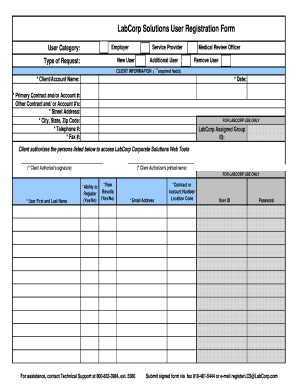
Get Labcorp Solutions User Registration Form
How it works
-
Open form follow the instructions
-
Easily sign the form with your finger
-
Send filled & signed form or save
How to fill out the LabCorp Solutions User Registration Form online
Filling out the LabCorp Solutions User Registration Form online is an essential step for users to gain access to LabCorp's comprehensive corporate solutions. This guide provides a clear and structured approach to completing the form accurately and efficiently.
Follow the steps to complete your user registration form accurately.
- Click ‘Get Form’ button to obtain the form and open it in the editor.
- Begin by filling out the client information section. Ensure you complete all required fields marked with an asterisk (*). Include the client/account name, date, and primary contract or account number. If applicable, list other contract or account numbers.
- Provide the street address, city, state, and zip code for the client. Make sure to include a valid telephone number and, if available, a fax number.
- In the user information section, enter the user’s first and last name. Indicate whether the user has the ability to register and view results by selecting ‘Yes’ or ‘No’ as appropriate.
- Input the user’s email address, ensuring it is accurate for future communication regarding access.
- Fill in the contract or account number/location code, followed by creating a user ID and password for access to the LabCorp services.
- The client must authorize the persons listed for access to LabCorp Corporate Solutions web tools. This requires the client authorizer's signature and printed name.
- Once all sections are completed, review the form for accuracy and ensure that all fields are filled as required. Save your changes.
- Submit the signed form via fax at 919-481-5444 or email it to registerLCS@LabCorp.com. Ensure you have confirmation of your submission.
Complete your LabCorp Solutions User Registration Form online today to access essential services.
Generally, you do not need paperwork when using Labcorp's online services. However, for certain procedures or tests, you may need to present identification or other details. To streamline your interactions, consider completing the LabCorp Solutions User Registration Form to manage your account online effectively.
Industry-leading security and compliance
US Legal Forms protects your data by complying with industry-specific security standards.
-
In businnes since 199725+ years providing professional legal documents.
-
Accredited businessGuarantees that a business meets BBB accreditation standards in the US and Canada.
-
Secured by BraintreeValidated Level 1 PCI DSS compliant payment gateway that accepts most major credit and debit card brands from across the globe.


