Loading
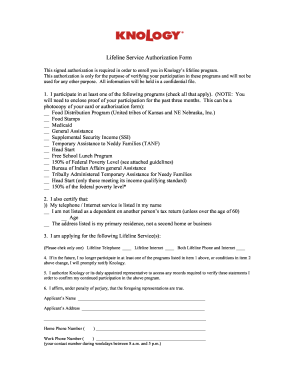
Get Knology Lifeline Service Authorization Form
How it works
-
Open form follow the instructions
-
Easily sign the form with your finger
-
Send filled & signed form or save
How to fill out the Knology Lifeline Service Authorization Form online
Completing the Knology Lifeline Service Authorization Form is an essential step towards accessing valuable assistance programs. This guide provides a clear and supportive walkthrough to help users navigate the form accurately and efficiently.
Follow the steps to successfully complete the form online.
- Click ‘Get Form’ button to obtain the form and open it in your preferred document editor.
- Begin by indicating your participation in at least one of the listed assistance programs by checking all applicable boxes. Note that proof of participation for the past three months is required, such as a photocopy of your card or authorization form.
- In the next section, certify that your telephone or internet service is under your name, that you are not listed as a dependent on another person’s tax return (unless over the age of 60), and confirm that the address provided is your primary residence.
- Select the Lifeline service(s) you are applying for by checking only one option: Lifeline Telephone, Lifeline Internet, or both services.
- Acknowledge that if your participation in any of the programs listed changes in the future, you will notify Knology promptly.
- Provide authorization for Knology or its representatives to access necessary records for verifying your statements.
- Affirm your statements under penalty of perjury by filling in your name, address, home phone number, work phone number, and social security number.
- Sign and date the form at the designated areas.
- Finally, save your changes, download the completed form, print it, or share it as needed.
Start filling out your Knology Lifeline Service Authorization Form online today!
To switch from the Affordable Connectivity Program (ACP) to Lifeline, you will need to cancel your ACP benefits and apply for Lifeline services. Begin by filling out the Knology Lifeline Service Authorization Form, ensuring you meet the eligibility requirements for Lifeline. Keep in mind that you can use the same documentation for both programs, which makes the transition smoother.
Industry-leading security and compliance
US Legal Forms protects your data by complying with industry-specific security standards.
-
In businnes since 199725+ years providing professional legal documents.
-
Accredited businessGuarantees that a business meets BBB accreditation standards in the US and Canada.
-
Secured by BraintreeValidated Level 1 PCI DSS compliant payment gateway that accepts most major credit and debit card brands from across the globe.


