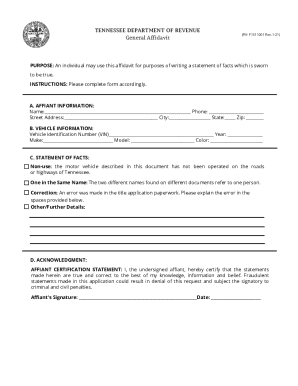
Get Tn Rv-f1311001 2021-2025
How it works
-
Open form follow the instructions
-
Easily sign the form with your finger
-
Send filled & signed form or save
How to fill out the TN RV-F1311001 online
The TN RV-F1311001 form, also known as the General Affidavit, is used to provide a sworn statement of facts regarding vehicle information in Tennessee. This guide will walk you through the process of filling out this form online, ensuring that you complete it accurately and efficiently.
Follow the steps to complete the form online.
- Click ‘Get Form’ button to obtain the form and open it in the editor.
- Begin with section A, titled 'Affiant Information.' Enter your full name, phone number, street address, city, state, and zip code in the designated fields.
- Next, move to section B, 'Vehicle Information.' Here, fill in the Vehicle Identification Number (VIN), year, make, model, and color of the vehicle accurately.
- Proceed to section C, 'Statement of Facts.' Choose the appropriate option that applies to your situation: 'Non-use,' 'One in the Same Name,' 'Correction,' or 'Other/Further Details.' Provide detailed information as needed in the spaces provided.
- Complete section D, 'Acknowledgment.' Read the Affiant Certification Statement carefully and ensure that you understand the implications of your statements. Sign and date the form where indicated.
- Once all sections are completed, review the entire form for accuracy, ensure all required fields are filled, and make any necessary edits.
- Finally, save your changes, and if needed, download, print, or share the form as required.
Begin filling out the TN RV-F1311001 online today to ensure your affidavit is completed correctly.
To fill out an affidavit of non-dealer transfer, start by providing your personal information and the details of the RV being transferred. Clearly state that the transfer is between private parties without a dealer's involvement. Make sure to sign and date the affidavit, as notarization may also be required to validate the document for the TN RV-F1311001. USLegalForms can help by offering easy-to-use templates tailored for such transfers.
Industry-leading security and compliance
-
In businnes since 199725+ years providing professional legal documents.
-
Accredited businessGuarantees that a business meets BBB accreditation standards in the US and Canada.
-
Secured by BraintreeValidated Level 1 PCI DSS compliant payment gateway that accepts most major credit and debit card brands from across the globe.


