Loading
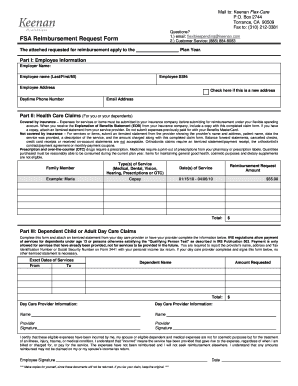
Get Keenan Fsa Reimbursement Request Form
How it works
-
Open form follow the instructions
-
Easily sign the form with your finger
-
Send filled & signed form or save
How to fill out the Keenan FSA Reimbursement Request Form online
Filling out the Keenan FSA Reimbursement Request Form online can help you efficiently request reimbursement for eligible health care and dependent care expenses. This guide provides detailed instructions to navigate each section of the form with clarity.
Follow the steps to successfully complete the Keenan FSA reimbursement request form.
- Click ‘Get Form’ button to obtain the Keenan FSA Reimbursement Request Form and open it in the online editor.
- In Part I, enter your employer's name, your name (last, first, middle initial), social security number, and current address. Provide your daytime phone number and email address. If you have moved, ensure to check the box indicating a new address.
- In Part II, for health care claims, indicate whether the expenses are covered by insurance or not. If covered, submit the Explanation of Benefits Statement along with the form. If not covered, provide an itemized statement from your service provider, including necessary details such as provider's information and description of services.
- List any family members for whom you are submitting claims, including the type of service provided (medical, dental, vision, hearing, prescriptions, or OTC). Record the date of service and total reimbursement request amount for each entry.
- In Part III, if you are submitting claims for dependent child or adult day care, complete the required section with the exact dates of services, dependent's name, and the amount requested. Ensure to attach relevant documentation or have your provider complete the designated area.
- Certify that the expenses claimed have been incurred by you or your eligible dependents. Provide your signature and the date to confirm the authenticity of your submissions.
- Make copies of the completed form for your records, as original documents will not be returned. If you fax the claim, retain the original for your files.
Complete your Keenan FSA Reimbursement Request Form online today for a smooth reimbursement experience.
Submitting a claim to FSA requires you to complete the Keenan FSA Reimbursement Request Form. Attach the required documentation, such as receipts or invoices, to support your claim. You can easily submit your claim online or via traditional mail through the US Legal Forms platform. This systematic approach helps you manage your claims efficiently.
Industry-leading security and compliance
US Legal Forms protects your data by complying with industry-specific security standards.
-
In businnes since 199725+ years providing professional legal documents.
-
Accredited businessGuarantees that a business meets BBB accreditation standards in the US and Canada.
-
Secured by BraintreeValidated Level 1 PCI DSS compliant payment gateway that accepts most major credit and debit card brands from across the globe.


