Loading
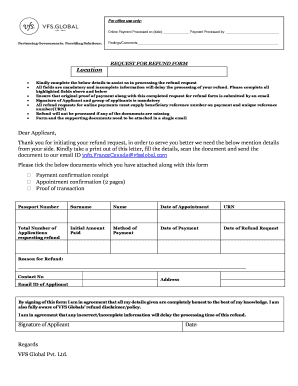
Get Vfs Global Request For Refund Form 2019
How it works
-
Open form follow the instructions
-
Easily sign the form with your finger
-
Send filled & signed form or save
How to fill out the VFS Global Request For Refund Form online
Completing the VFS Global Request For Refund Form online is an essential step to ensure you receive your refund promptly. This guide will navigate you through the form's components and provide clear instructions to make the process seamless for all users.
Follow the steps to successfully complete the VFS Global Request For Refund Form online.
- Click ‘Get Form’ button to obtain the form and open it in the editor.
- Carefully fill in your passport number in the designated field to identify your application.
- Enter your surname and first name as they appear on your official documents.
- Indicate the date of your appointment as this is crucial for processing your request.
- Provide your unique reference number (URN) related to your application.
- State the total number of applications for which you are requesting a refund.
- Record the initial amount paid when you made the payment.
- Select the method of payment you used during your transaction, such as credit card, bank transfer, etc.
- Fill in the date of payment to help track your transaction.
- Enter the date you are submitting your refund request.
- Clearly specify the reason for your refund request in the provided space.
- Make sure to include your contact number and full address for communication.
- Provide your email ID so that you can receive updates regarding your refund request.
- Sign the form to confirm the accuracy of the information provided and your understanding of the refund policy.
- Attach all necessary documents such as payment confirmation receipt, appointment confirmation, and proof of transaction in a single email.
- Once all fields are completed and documents attached, save your changes, and if needed, download or print the form before sending.
Take action now and complete your refund request online to ensure timely processing.
Get form
Experience a faster way to fill out and sign forms on the web. Access the most extensive library of templates available.
The refund request is received by us before 2 working days prior to the date of appointment, provided that You have cancelled your appointment on the system.
Get This Form Now!
Use professional pre-built templates to fill in and sign documents online faster. Get access to thousands of forms.
Industry-leading security and compliance
US Legal Forms protects your data by complying with industry-specific security standards.
-
In businnes since 199725+ years providing professional legal documents.
-
Accredited businessGuarantees that a business meets BBB accreditation standards in the US and Canada.
-
Secured by BraintreeValidated Level 1 PCI DSS compliant payment gateway that accepts most major credit and debit card brands from across the globe.


