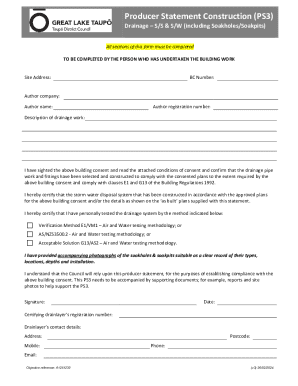
Get Nz Producer Statement Construction (ps3) Drainage - Taupo 2024-2025
How it works
-
Open form follow the instructions
-
Easily sign the form with your finger
-
Send filled & signed form or save
Tips on how to fill out, edit and sign NZ Producer Statement Construction (PS3) Drainage - Taupo online
How to fill out and sign NZ Producer Statement Construction (PS3) Drainage - Taupo online?
Get your online template and fill it in using progressive features. Enjoy smart fillable fields and interactivity. Follow the simple instructions below:
Legal, business, tax as well as other e-documents require an advanced level of compliance with the legislation and protection. Our documents are regularly updated according to the latest amendments in legislation. Plus, with our service, all the info you provide in your NZ Producer Statement Construction (PS3) Drainage - Taupo is well-protected against leakage or damage through cutting-edge encryption.
The tips below will allow you to fill out NZ Producer Statement Construction (PS3) Drainage - Taupo quickly and easily:
- Open the form in the full-fledged online editor by hitting Get form.
- Fill in the requested fields that are marked in yellow.
- Click the green arrow with the inscription Next to move from one field to another.
- Use the e-autograph tool to e-sign the document.
- Insert the relevant date.
- Double-check the whole template to make sure you have not skipped anything.
- Click Done and save your new document.
Our service enables you to take the entire procedure of submitting legal papers online. Due to this, you save hours (if not days or even weeks) and get rid of unnecessary payments. From now on, complete NZ Producer Statement Construction (PS3) Drainage - Taupo from home, business office, and even while on the move.
How to edit NZ Producer Statement Construction (PS3) Drainage - Taupo: personalize forms online
Completing papers is more comfortable with smart online tools. Get rid of paperwork with easily downloadable NZ Producer Statement Construction (PS3) Drainage - Taupo templates you can edit online and print out.
Preparing papers and forms must be more accessible, whether it is a regular part of one’s job or occasional work. When a person must file a NZ Producer Statement Construction (PS3) Drainage - Taupo, studying regulations and guides on how to complete a form correctly and what it should include might take a lot of time and effort. Nevertheless, if you find the proper NZ Producer Statement Construction (PS3) Drainage - Taupo template, completing a document will stop being a challenge with a smart editor at hand.
Discover a broader selection of functions you can add to your document flow routine. No need to print out, fill out, and annotate forms manually. With a smart editing platform, all the essential document processing functions will always be at hand. If you want to make your work process with NZ Producer Statement Construction (PS3) Drainage - Taupo forms more efficient, find the template in the catalog, click on it, and see a less complicated way to fill it in.
- If you want to add text in a random area of the form or insert a text field, use the Text and Text field instruments and expand the text in the form as much as you need.
- Utilize the Highlight tool to stress the key aspects of the form. If you want to hide or remove some text parts, use the Blackout or Erase tools.
- Customize the form by adding default graphic elements to it. Use the Circle, Check, and Cross tools to add these components to the forms, if needed.
- If you need additional annotations, make use of the Sticky note resource and place as many notes on the forms page as required.
- If the form needs your initials or date, the editor has tools for that too. Minimize the possibility of errors by using the Initials and Date instruments.
- It is also easy to add custom visual elements to the form. Use the Arrow, Line, and Draw tools to customize the file.
The more tools you are familiar with, the better it is to work with NZ Producer Statement Construction (PS3) Drainage - Taupo. Try the solution that provides everything required to find and edit forms in a single tab of your browser and forget about manual paperwork.
A producer's statement should include detailed information about the work undertaken, the qualifications of the person providing the statement, and declarations of compliance with relevant standards. For NZ Producer Statement Construction (PS3) Drainage - Taupo, it is essential to outline specific drainage details and how they meet local regulations. This transparency helps ensure that all parties are on the same page regarding project standards.
Industry-leading security and compliance
-
In businnes since 199725+ years providing professional legal documents.
-
Accredited businessGuarantees that a business meets BBB accreditation standards in the US and Canada.
-
Secured by BraintreeValidated Level 1 PCI DSS compliant payment gateway that accepts most major credit and debit card brands from across the globe.


