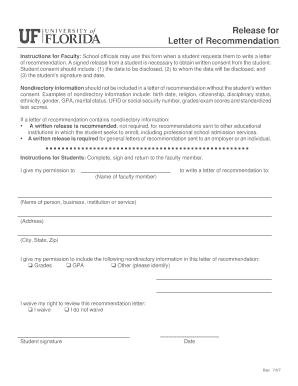
Get Instructions For Faculty: School Officials May Use This Form When A Student Requests Them To Write
How it works
-
Open form follow the instructions
-
Easily sign the form with your finger
-
Send filled & signed form or save
How to use or fill out the Instructions For Faculty: School Officials May Use This Form When A Student Requests Them To Write online
This guide provides a clear and supportive step-by-step process for using the form required when a student requests faculty to write a letter of recommendation. Understanding how to fill out this form will help ensure compliance with consent and privacy guidelines.
Follow the steps to complete the recommendation request form effectively.
- Click ‘Get Form’ button to access the form and open it in the editor.
- Begin by entering the name of the faculty member who is writing the letter of recommendation in the designated field.
- Next, specify the recipient of the letter by filling in the name and address of the person, business, institution, or organization to whom the letter will be sent.
- Indicate which nondirectory information the student gives permission to include in the letter. Options available include grades, GPA, or other specified details.
- The student must indicate whether they waive their right to review the recommendation letter by selecting the appropriate checkbox.
- The student then needs to provide their signature and the date on which they are signing the form, ensuring that the consent is valid and complete.
- Once all sections have been filled out, users can save changes, download, print, or share the completed form as necessary.
Take the next step by completing your documents online for efficient processing.
FERPA generally prohibits the release of personally identifiable information without written consent, but there are exceptions where this may be allowable, such as in emergencies or to school officials with a legitimate need. It’s critical for school officials to understand these regulations to avoid violations. By adhering to the Instructions For Faculty: School Officials May Use This Form When A Student Requests Them To Write, officials can better manage these scenarios and ensure compliance.
Industry-leading security and compliance
-
In businnes since 199725+ years providing professional legal documents.
-
Accredited businessGuarantees that a business meets BBB accreditation standards in the US and Canada.
-
Secured by BraintreeValidated Level 1 PCI DSS compliant payment gateway that accepts most major credit and debit card brands from across the globe.


