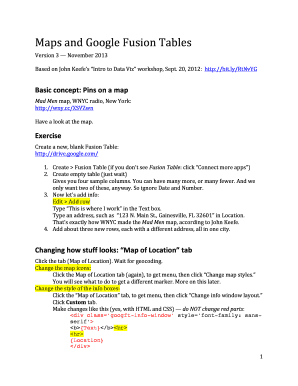
Get Maps And Google Fusion Tables
How it works
-
Open form follow the instructions
-
Easily sign the form with your finger
-
Send filled & signed form or save
How to use or fill out the Maps And Google Fusion Tables online
This guide provides a comprehensive walkthrough for users on how to effectively fill out the Maps And Google Fusion Tables online. With clear steps and detailed instructions, users can easily navigate through the form to create their maps and visual representations of data.
Follow the steps to successfully fill out the Maps And Google Fusion Tables form
- Click the ‘Get Form’ button to obtain the form and open it in your preferred platform for editing.
- Create a new blank Fusion Table and ignore the sample columns that are provided. You only need two columns: a Text box for descriptions and a Location field for addresses.
- Edit the newly created table by selecting 'Add row'. Enter a description in the Text box, such as 'This is where I work', and input a relevant address in the Location field, for example, '123 N. Main St., Gainesville, FL 32601'.
- Add approximately three additional rows, each containing different addresses within the same city to diversify the data.
- Access the 'Map of Location' tab. Allow time for geocoding to process, which transforms the addresses into map pins.
- To modify the map's appearance, revisit the 'Map of Location' tab and use the options to change map styles and icons according to your preferences.
- Save the layout of the info window by clicking on the appropriate options after making any changes to how your information is displayed.
- Once you are satisfied with your map, you can save changes, download, print, or share the finished document with others.
Start filling your Maps And Google Fusion Tables form online today!
There are various tools designed to extract data from Google Maps, enabling users to gather geographical and point-of-interest information. API services like the Google Maps API allow for easy data extraction and integration into other applications. This functionality ties into the use of Maps and Google Fusion Tables, as users could effectively combine extracted data for insightful visualizations. Using current tools, you can achieve similar results to what Google Fusion Tables offered.
Industry-leading security and compliance
-
In businnes since 199725+ years providing professional legal documents.
-
Accredited businessGuarantees that a business meets BBB accreditation standards in the US and Canada.
-
Secured by BraintreeValidated Level 1 PCI DSS compliant payment gateway that accepts most major credit and debit card brands from across the globe.


