Loading
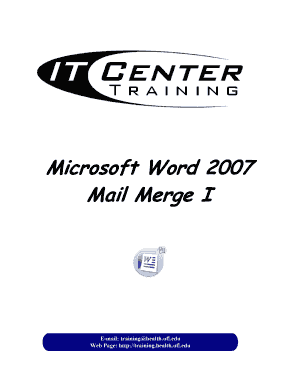
Get Word2007-mailmerge1-handout.doc
How it works
-
Open form follow the instructions
-
Easily sign the form with your finger
-
Send filled & signed form or save
How to fill out the Word2007-MailMerge1-Handout.doc online
This guide provides clear instructions on how to effectively fill out the Word2007-MailMerge1-Handout.doc online. It aims to support users of all experience levels, ensuring a seamless process for completing the document.
Follow the steps to successfully fill out the form online.
- Press the ‘Get Form’ button to access the Word2007-MailMerge1-Handout.doc and open it in the online editor.
- Select the type of document you want to create, such as letters, emails, envelopes, labels, or directories. Each option will display a brief description to guide your choice.
- Choose your starting document by selecting one of the provided options: use the current document, start from a template, change document layout, or start from an existing document.
- Select your recipients from an existing list, Outlook contacts, or by typing a new list. Ensure that your data source is organized correctly.
- Build your main document by adding your custom content, including address blocks, greeting lines, or other fields you wish to include.
- Preview your main document to see how each record will appear. You can make adjustments as needed.
- Complete the merge, selecting to send the results to a printer or creating a new document for further review and customization before printing.
- After making any necessary changes, save, download, print, or share the finalized document.
Start filling out your documents online today for a streamlined experience.
To do a mail merge in Word 2007, start by creating your document template and then connect it to your data source through the Mailings tab. Once you have set up your fields and merged options, you can complete the process with just a few clicks. For step-by-step guidance, refer to the comprehensive Word2007-MailMerge1-Handout.doc, which simplifies this process for you.
Industry-leading security and compliance
US Legal Forms protects your data by complying with industry-specific security standards.
-
In businnes since 199725+ years providing professional legal documents.
-
Accredited businessGuarantees that a business meets BBB accreditation standards in the US and Canada.
-
Secured by BraintreeValidated Level 1 PCI DSS compliant payment gateway that accepts most major credit and debit card brands from across the globe.


