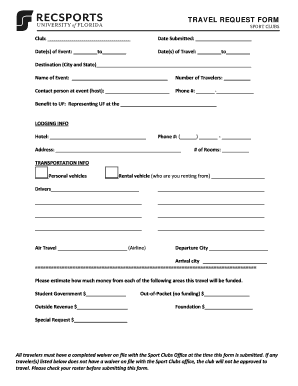
Get Date(s) Of Event To
How it works
-
Open form follow the instructions
-
Easily sign the form with your finger
-
Send filled & signed form or save
How to fill out the Date(s) Of Event To online
Filling out the Date(s) Of Event To form is essential for planning events efficiently. This guide provides you with clear, step-by-step instructions to assist you in completing the form accurately online.
Follow the steps to complete your Date(s) Of Event To form effectively.
- Press the ‘Get Form’ button to access the form and open it in your preferred editor.
- In the 'Date(s) of Event' field, enter the starting and ending dates of your event. Ensure the format is consistent and clear to avoid confusion.
- Next, fill out the 'Date(s) of Travel' section with your travel start and return dates. Double-check these dates for accuracy.
- Provide the destination by entering the city and state where the event will take place. Ensure the information is entered clearly.
- In the 'Name of Event' field, state the official name of the event you are attending.
- Indicate the number of travelers joining the trip in the 'Number of Travelers' section.
- Fill in the contact person's name at the event and their phone number to ensure proper communication during the trip.
- Complete the lodging information section by providing hotel name, phone number, address, and the number of rooms reserved.
- For transportation, specify whether you will use personal vehicles or rental vehicles, and provide the necessary details if applicable.
- Estimate funding by filling in the respective amounts from each funding source in the budget section.
- List all travelers' names and UFID numbers as requested, ensuring all information matches your roster.
- Lastly, ensure all required signatures are obtained from the club president and another club officer before submitting the form.
- Once all information is filled out, save your changes, and proceed to download, print, or share the form as needed.
Complete your documents online to ensure a smooth event planning process.
The 5 P's of event planning consist of Purpose, Product, People, Place, and Promotion, similar to event management. They guide planners to define the goal, select the right offerings, understand the audience, choose an appropriate location, and create effective marketing strategies. When you focus on these elements for Date(s) Of Event To, you lay a foundation for delivering memorable experiences. These principles serve as a roadmap to ensure all aspects of event planning are covered.
Industry-leading security and compliance
-
In businnes since 199725+ years providing professional legal documents.
-
Accredited businessGuarantees that a business meets BBB accreditation standards in the US and Canada.
-
Secured by BraintreeValidated Level 1 PCI DSS compliant payment gateway that accepts most major credit and debit card brands from across the globe.


