Loading
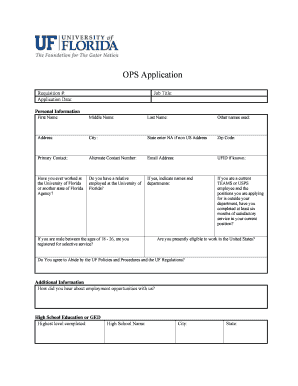
Get Ops Application - University Of Florida
How it works
-
Open form follow the instructions
-
Easily sign the form with your finger
-
Send filled & signed form or save
How to fill out the OPS Application - University Of Florida online
Completing the OPS Application for the University of Florida is a vital step in your pursuit of employment. This guide provides clear, step-by-step instructions to help you fill out the application accurately and efficiently.
Follow the steps to complete your application with ease.
- Click ‘Get Form’ button to access the application and open it in your chosen editor.
- Fill in your personal information, including your first name, middle name, last name, and any other names used. Enter your complete address, city, state (enter NA if outside the US), and zip code.
- Provide your primary contact number and alternate contact number, along with your email address. If you have a University of Florida ID (UFID), include it here.
- Answer the questions regarding your previous employment at the University of Florida or other Florida agencies, and if you have any relatives employed there.
- Indicate your status as a current TEAMS or USPS employee and confirm if you have completed at least six months of satisfactory service in your current position if applying outside your department.
- If applicable, confirm your registration for selective service if you are male and between 18 and 26 years old.
- Validate your eligibility to work in the United States and agree to abide by the University of Florida policies and procedures.
- In the 'Additional Information' section, specify how you learned about job opportunities with the university.
- Detail your educational background starting from high school. Enter the highest level completed, the name and location of the high school, and GPA if applicable. Continue with higher education information, listing the name of the school, major (if any), graduation status, and type of degree obtained for each institution attended.
- Outline your employment experience, beginning with your most recent job. Provide the employer's name, city, job title, work performed, hours worked per week, ending salary, supervisor’s name, and a reason for leaving. Repeat for additional employers.
- Provide references, including the name, phone number, and how you know each reference. Make sure to include at least three references.
- Answer the criminal history question accurately. If applicable, provide details of any convictions and exact dates.
- Review the authorization section, ensuring you understand and agree to the verification and accuracy of the information provided.
- Certify your application by writing your name, signing, and dating the form.
- Finally, save your changes, and consider your options to download, print, or share the completed application.
Complete your OPS Application online today and take the first step towards your future at the University of Florida.
OPS at the University of Florida refers to a staffing solution that includes both student and temporary employment options. This program allows the university to adapt to various workforce needs while providing opportunities for individuals to gain practical experience. By utilizing the OPS Application - University Of Florida, you can easily navigate available positions and apply accordingly.
Industry-leading security and compliance
US Legal Forms protects your data by complying with industry-specific security standards.
-
In businnes since 199725+ years providing professional legal documents.
-
Accredited businessGuarantees that a business meets BBB accreditation standards in the US and Canada.
-
Secured by BraintreeValidated Level 1 PCI DSS compliant payment gateway that accepts most major credit and debit card brands from across the globe.


