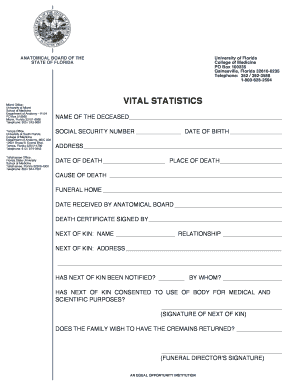
Get Table Of Contents I. Forms Required For Making An Anatomical ...
How it works
-
Open form follow the instructions
-
Easily sign the form with your finger
-
Send filled & signed form or save
How to use or fill out the TABLE OF CONTENTS I. Forms Required For Making An Anatomical Donation online
This guide provides clear and concise instructions for filling out the necessary forms for making an anatomical donation. It is designed to assist users in navigating the process online effectively.
Follow the steps to complete the forms required for anatomical donation.
- Click ‘Get Form’ button to obtain the form and open it in the editor for online completion.
- Begin with the Vital Statistics form, providing all necessary information regarding the deceased, such as name, date of birth, and date of death. Ensure that the next of kin details are also filled in thoroughly.
- Complete the Declaration of Consent form, indicating your relationship to the deceased and consenting to the donation. This requires signatures from two witnesses.
- If applicable, fill out the Permission to Dispose of Ashes form, stating clearly whether you wish to dispose of the cremains or have them returned.
- The Request for Return of Ashes form should be completed if you want the cremains returned after the medical education and research process is complete. Fill in the address for delivery.
- If necessary, include a photocopy of the death certificate and the Burial Transit Permit, ensuring that Sections A through C are filled out correctly.
- Review all forms to ensure all fields are accurately completed and signed where necessary. Changes can be saved if you are using an online editor.
- Once all forms are completed and verified, you can save changes, download, print, or share the forms as needed.
Ensure all necessary documents are filled out correctly online to facilitate the anatomical donation process.
Anatomical terms extend beyond basic directional references; they cover structures like quadrants, regions, and cavities within the body. Some key terms include the thoracic cavity, abdominal cavity, and terms related to body planes such as sagittal, coronal, and transverse. Familiarizing yourself with these terms can enhance your understanding of human anatomy significantly. USLegalForms offers comprehensive resources that clarify these advanced concepts for learners at all levels.
Industry-leading security and compliance
-
In businnes since 199725+ years providing professional legal documents.
-
Accredited businessGuarantees that a business meets BBB accreditation standards in the US and Canada.
-
Secured by BraintreeValidated Level 1 PCI DSS compliant payment gateway that accepts most major credit and debit card brands from across the globe.


