Loading
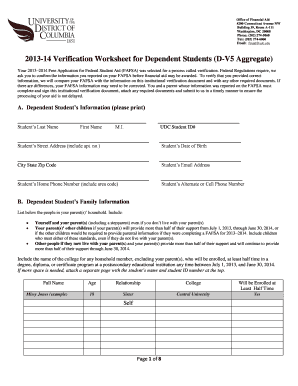
Get Ccd-012_application_form(jp)1.4.indd
How it works
-
Open form follow the instructions
-
Easily sign the form with your finger
-
Send filled & signed form or save
How to fill out the CCD-012_Application_Form(jp)1.4.indd online
Filling out the CCD-012_Application_Form(jp)1.4.indd online is a crucial step in managing your educational financing and ensuring your financial aid application is processed efficiently. This guide provides detailed instructions to help you complete each section of the form accurately and effectively.
Follow the steps to complete your application form.
- Click ‘Get Form’ button to access the form and open it in the online editor.
- Begin by entering the dependent student’s information in Section A. This includes the last name, first name, middle initial, UDC student ID, date of birth, street address, email address, and home phone number.
- In Section B, provide details about the dependent student’s family information. List all individuals in the parent(s)’ household, including siblings and others supported by the parent(s). Include their names and the names of colleges if applicable.
- Proceed to Section C to verify the dependent student’s income information. Check the appropriate box based on whether the student will file or is not required to file a 2012 income tax return.
- Continue to Section D for the parent’s income information. Again, indicate whether the parent(s) will file a 2012 income tax return and follow the instructions provided.
- In Section E, confirm the high school completion status by checking the applicable documentation you will be submitting.
- Complete Section F to verify information regarding the Supplemental Nutrition Assistance Program (SNAP). Mark whether this section is applicable.
- In Section G, verify child support information if applicable, and provide details if child support was paid in 2012.
- Reach Section H to sign the form. Both the student and a parent must sign and date the document to certify the accuracy of the information provided.
- After finishing all sections, save your changes. You may then choose to download, print, or share the completed form as needed.
Complete your documents online and ensure timely processing of your financial aid applications.
To restore InDesign to normal settings, you can reset preferences by holding down specific keys while launching the program. This action can resolve issues stemming from custom settings. For documents like CCD-012_Application_Form(jp)1.4.indd, starting fresh will often aid in overcoming layout and performance issues.
Industry-leading security and compliance
US Legal Forms protects your data by complying with industry-specific security standards.
-
In businnes since 199725+ years providing professional legal documents.
-
Accredited businessGuarantees that a business meets BBB accreditation standards in the US and Canada.
-
Secured by BraintreeValidated Level 1 PCI DSS compliant payment gateway that accepts most major credit and debit card brands from across the globe.


