Loading
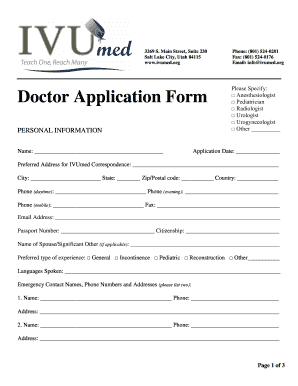
Get Ivumed Doctor Application Form
How it works
-
Open form follow the instructions
-
Easily sign the form with your finger
-
Send filled & signed form or save
How to fill out the IVUmed Doctor Application Form online
Filling out the IVUmed Doctor Application Form online is a crucial step for medical professionals seeking collaboration with IVUmed. This comprehensive guide provides clear instructions to help you complete the form efficiently and accurately.
Follow the steps to successfully complete the application process.
- Click ‘Get Form’ button to access the IVUmed Doctor Application Form and open it in your chosen editor.
- Begin by providing your personal information in the designated fields. This includes your name, contact details, and preference for correspondence. Ensure that your email and phone numbers are accurate for easy communication.
- Next, specify your medical specialty by selecting one of the options provided, or indicate 'Other' if necessary.
- Fill in your application date and the preferred address for correspondence. Make sure your address is current to avoid any delays.
- Provide emergency contact information. List two individuals along with their phone numbers and addresses.
- Proceed to the professional information section. Enter your current position, medical school details, residency information, and any fellowship programs you have completed.
- List work-related references who can vouch for your medical skills. Include their contact details as well.
- Answer the board certification questions accurately. Check the box that applies to your board status and enter relevant specialty information.
- Indicate your current medical license number and DEA registration number if applicable.
- Describe your experience with different patient types and any relevant travel or work experience in developing countries.
- Address the questionnaire regarding litigation and disciplinary actions. Answer honestly, as this information is vital for your application.
- After completing the application, review all information to ensure accuracy before moving on.
- Finally, sign and date the application to certify the information provided is true to the best of your knowledge. You can then save changes, download, print, or share the form as needed.
Get started on your application by completing the IVUmed Doctor Application Form online today.
Filling out a doctor's form typically requires you to provide specific patient information, the nature of the visit, and any relevant medical history. Be sure to read each section carefully to avoid omissions. The IVUmed Doctor Application Form can assist in making this process easier by providing a user-friendly interface.
Industry-leading security and compliance
US Legal Forms protects your data by complying with industry-specific security standards.
-
In businnes since 199725+ years providing professional legal documents.
-
Accredited businessGuarantees that a business meets BBB accreditation standards in the US and Canada.
-
Secured by BraintreeValidated Level 1 PCI DSS compliant payment gateway that accepts most major credit and debit card brands from across the globe.


