Loading
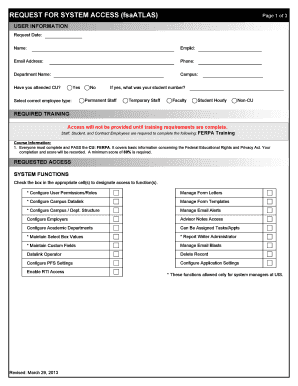
Get Request Access - University Of Colorado
How it works
-
Open form follow the instructions
-
Easily sign the form with your finger
-
Send filled & signed form or save
How to fill out the Request Access - University Of Colorado online
Completing the Request Access form for the University of Colorado is an essential step for users seeking system access. This guide provides a detailed, step-by-step approach to help you understand and efficiently fill out the form online.
Follow the steps to successfully complete the Request Access form
- Click ‘Get Form’ button to obtain the form and open it in your preferred editor.
- Fill out the user information section by entering the request date, your full name, Emplid, email address, phone number, department name, and campus. If you have attended CU, indicate 'yes' or 'no' and provide your student number if applicable.
- Complete the required training section. Ensure that you have completed the necessary FERPA training, as access will not be provided until this requirement is fulfilled.
- In the requested access section, check the box next to each function you wish to access. This includes options like configuring user permissions, managing email alerts, and reporting.
- Proceed to the student/scholar permissions section. Select the appropriate office and level of access by checking the corresponding boxes for each service.
- In the report permissions section, check the boxes for the offices and report details where you require access.
- Sign the user signature field certifying that you have read and understood the standards for individuals with privileged access. Include your supervisor/sponsor's name and email address.
- Submit the completed form to your supervisor/sponsor for approval.
- The supervisor/sponsor should then sign and submit the form to PDSO/RO for further processing.
- The PDSO/RO must verify your completion of the FERPA training and digitally sign for verification. Once confirmed, the form can be processed.
- Lastly, submit the finalized form to UIS Access for processing. You may download, print, or share the form as necessary.
Complete your Request Access form online today and ensure your access is granted efficiently.
To find your employer ID number, you can typically look at your paycheck, tax forms, or employment documentation. Additionally, you can reach out to your employer's HR department directly, or you can visit an online portal where you might be able to request access to this information.
Industry-leading security and compliance
US Legal Forms protects your data by complying with industry-specific security standards.
-
In businnes since 199725+ years providing professional legal documents.
-
Accredited businessGuarantees that a business meets BBB accreditation standards in the US and Canada.
-
Secured by BraintreeValidated Level 1 PCI DSS compliant payment gateway that accepts most major credit and debit card brands from across the globe.


